User:WikiMaster/Projects: Difference between revisions
WikiMaster (talk | contribs) (Purge page reference. Minor template syntax fix.) |
WikiMaster (talk | contribs) (→Contact Forms: Configuring the ContactPage Extension in MediaWiki) |
||
| (232 intermediate revisions by 3 users not shown) | |||
| Line 2: | Line 2: | ||
== Outreach == | == Outreach == | ||
=== Goals === | === Goals === | ||
* One hundred daily contributors by | * <s>One hundred</s> <s>Ten</s> At least one and a half daily contributors by September 28, <s>2011</s> <s>2012</s> 2013, ([[PortlandWiki]]'s <s>second</s> <s>third</s> [[PortlandWiki:About|fourth birthday]]). | ||
: Looks like ten daily contributors <s>ain't gonna</s> ''didn't'' happen as of PortlandWiki's 3rd birthday... -[[User:WikiMaster|WikiMaster]] ([[User talk:WikiMaster|talk]]) 12:22, 29 September 2011 (PDT) | Updated 10:49, 30 September 2012 (PDT) | |||
:: [[User:Kotra|Kotra]] suggests making the goals more modest. --[[User:WikiMaster|WikiMaster]] ([[User talk:WikiMaster|talk]]) 08:05, 4 October 2011 (PDT) | |||
* Easier user interface; make PortlandWiki readily accessible to non-geek contributors. | * Easier user interface; make PortlandWiki readily accessible to non-geek contributors. | ||
== Planning == | == Planning == | ||
[[PortlandWiki:Planning]] | [[PortlandWiki:Planning]] | ||
=== Intra-Wiki Communication === | |||
* [[mediawikiwiki:Category:Chat widget extensions|Category:Chat widget extensions]] | |||
* [[mediawikiwiki:Category:IRC extensions|Category:IRC extensions]] | |||
: See [http://www.livinginternet.com/r/ra_create.htm Create Your Own IRC Channel] for tutorial on using [[wikipedia:Internet Relay Chat|Internet Relay Chat (IRC)]]. | |||
* [[mediawikiwiki:Extension:WebChat|Extension:WebChat]] (Installed on PortlandWiki as of 16:17, 19 April 2012 (UTC).) | |||
: The WebChat extension adds a special page used to chat in real time with other wiki users using a web-based IRC client. Once installed, it will be available via <tt>[[Special:WebChat]]</tt>. | |||
'''For social media related stuff, look here: [[User:WikiMaster/SocialProfile]]''' | |||
== MediaWiki: Upgrading == | |||
* Moved contents to this page: [[User:WikiMaster/Wiki - Installation & Upgrading]] | |||
== Neighborhoods == | == Neighborhoods == | ||
* [[wikipedia:Template:Infobox Neighborhood Portland OR|Template:Infobox Neighborhood Portland OR]] | |||
== Maps == | |||
* [http://wiki.openstreetmap.org/wiki/MediaWiki_extension OpenStreetMap MediaWiki extensions] | |||
: Wanna insert an OpenStreetMap instead of Google Map into your article? Use one of the handy [http://wiki.openstreetmap.org/wiki/MediaWiki_extension OpenStreetMap MediaWiki extensions]. | |||
== Search == | |||
* [[mediawikiwiki:Extension:Google Custom Search Engine|Extension:Google Custom Search Engine]] | |||
: This extension adds a Google Custom Search Engine ([http://www.google.com/coop Google Co-op]) to your MediaWiki-powered site. | |||
* [[mediawikiwiki:Extension:SphinxSearch|Extension:SphinxSearch]] | |||
: Sphinx operates as a standalone server and does not keep any text to itself. It creates an index which is based on a SQL query that retrieves documents from a database (Mediawiki MySQL etc.), stores indices and at a later stage returns corresponding rows that matches the search. | |||
* [[mediawikiwiki:Extension:Woogle4MediaWiki|Extension:Woogle4MediaWiki]] | |||
: Woogle4MediaWiki '''replaces MediaWiki's built-in search''' and can search natively (WoogleNative) or remotely (WoogleRemote). Woogle4MediaWiki thus '''allows you to search multiple MediaWiki instances''' (and also other Wiki engines). | |||
;Woogle also | |||
# introduces social search features within your Wiki - i.e. lets you collaboratively describe, discuss and rank queries and results | |||
# adds a small mouseover information window to "red links" to highlight the demand for that page | |||
# allows you to receive notifications about changes in the Wiki based on keywords ("WoogleAlerts") | |||
# provides aggregate search statistics about popular as well as unsatisfied searches | |||
: See [http://www.teamweaver.org/wiki/index.php/Woogle4MediaWiki/Decider_manual Woogle4MediaWiki/Decider manual] for slidecasts and demo. | |||
== Sitemaps & Error Handling == | |||
;Sitemaps | |||
* [[mediawikiwiki:Manual:generateSitemap.php|Manual:generateSitemap.php]] | |||
: Sitemaps are files that make it more efficient for [[wikipedia:Web crawler|search engine robots]] (like [[wikipedia:Googlebot|googlebot]]) to crawl a website (so long as the bot supports the sitemap protocol.) | |||
* [[mediawikiwiki:Extension:ManualSitemap|Extension:ManualSitemap]] | |||
* [[mediawikiwiki:Extension:DynamicWikiSitemap|Extension:DynamicWikiSitemap]] | |||
* [[mediawikiwiki:User:DaSch/generateSitemap.php|User:DaSch/generateSitemap.php]] | |||
Error Handling | |||
* [[mediawikiwiki: Extension:Special404|Extension:Special404]] | |||
: Special404 provides a simple wiki based 404 special page destination you can configure for your wiki. The body of the 404 page can also be customized using MediaWiki:Special404-body on your wiki. | |||
* [[wikipedia:HTTP 404|HTTP 404]] | |||
; Also see: | |||
* [http://www.google.com/support/forum/p/Webmasters/thread?tid=7f545a23e5276203&hl=en How does Google treat HTTP response 303?] | |||
: Jump to: "... use the rel=canonical link element to make it clearer which URL you prefer to have indexed." | |||
* [http://www.htpasswdgenerator.com/apache/htaccess.html Practical solutions concerning the use of the .htaccess file] | |||
* [https://www.cloudflare.com/overview An Overview of CloudFlare CloudFlare] ([[User:MarkDilley|Mark Dilley]] emailed us links to CloudFlare and [http://bad-behavior.ioerror.us/documentation/mediawiki/ Bad Behavior] on February 4, 2012, advising we check 'em out.) | |||
: CloudFlare protects and accelerates any website online. Once your website is a part of the CloudFlare community, its web traffic is routed through our intelligent global network. We automatically optimize the delivery of your web pages so your visitors get the fastest page load times and best performance. We also block threats and limit abusive bots and crawlers from wasting your bandwidth and server resources. The result: CloudFlare-powered websites see a significant improvement in performance and a decrease in spam and other attacks. | |||
=== Short URL / .htaccess === | |||
* [[mediawikiwiki:Manual:Short URL|Manual:Short URL]] | |||
* [[mediawikiwiki:Manual:Short URL/Apache Rewrite rules|Manual:Short URL/Apache Rewrite rules]] | |||
==== ShortURL & .htaccess Tools ==== | |||
* [http://shorturls.redwerks.org/ MediaWiki ShortURL Builder] | |||
== MediaWiki Skins; Column Layouts; Formatting; CSS Tricks == | |||
; Moved content to [[User:WikiMaster/MediaWiki Skins; Column Layouts; Formatting; CSS Tricks]]. | |||
== Images == | |||
Moved contents to [[User:WikiMaster/Images#Images:_Testing.2C_Research|User:WikiMaster/Images#Images: Testing, Research]]. | |||
=== Image [[wikipedia:Transclusion|Transclusion]] Issues -- UPDATE === | |||
Moved contents to [[User:WikiMaster/Image Transclusion Issues|User:WikiMaster/Image Transclusion Issues]]. | |||
== Namespaces == | |||
;Also See [[mediawikiwiki:Help:Subpages|Help:Subpages]] | |||
;Also See [[mediawikiwiki:Category:Subpage extensions|Category:Subpage extensions]] | |||
* [[mediawikiwiki:Manual:Namespace|Manual:Namespace]] | |||
: A '''namespace''' is a collection of pages which have content with a similar purpose, i.e. pages where the intended use is the same. Namespaces can be thought of as partitions of different types of information within the same wiki, and keep "real" content separate from [[mediawikiwiki:Special:PrefixIndex/User:|user profiles]], [[mediawikiwiki:Special:PrefixIndex/Help:|help pages]], etc. | |||
* [[mediawikiwiki:Manual:$wgNamespaceProtection|Manual:$wgNamespaceProtection]] | [[mediawikiwiki:Manual:Preventing access#Restrict editing of an entire namespace|Restrict editing of an entire namespace]] | |||
: This setting allows a wiki to require special permissions to edit some namespaces. | |||
* [[mediawikiwiki:Extension:Lockdown|Extension:Lockdown]] | |||
: The '''Lockdown''' extension implements a way to restrict access to specific namespaces and special pages to a given set of user groups. This provides a more fine grained security model than the one provided by the default [[mediawikiwiki:Manual:$wgGroupPermissions|$wgGroupPermissions]] and [[mediawikiwiki:Manual:$wgNamespaceProtection|$wgNamespaceProtection]] settings. | |||
* [[mediawikiwiki:Extension:Access Control Panel|Extension:Access Control Panel]] | |||
: The '''Access Control Panel''' extension provides a simple interface to setup group-based access control. Groups can be created or deleted, members can be added into or removed from groups, privileges can be granted or revoked, all in a single control page. While a group is created, an associated namespace is also created. Members of a group can view and edit their group's namespace. If access privilege is granted, they can also view and/or edit other group's namespace. This extension is a simple front-end to [[mediawikiwiki:Extension:Lockdown|Extension:Lockdown]], so Lockdown extension should be installed first before installing this extension. | |||
* [[mediawikiwiki:Extension namespace registration|Extension namespace registration]] | |||
: To prevent conflicts in new namespaces added by extensions, please '''"register"''' your extension's namespace here. If a constant for the custom namespace exists, you can list it here too. | |||
== Spam / Vandalism == | |||
<!-- Begin video. --> | |||
<div class="thumb tright"><div class="thumbinner" style="width:420px;" "height:315px;"> | |||
<videoflash>rhC1DFeblik</videoflash> | |||
<div class="thumbcaption">'''<span class="plainlinks">[http://www.youtube.com/watch?v=rhC1DFeblik Fighting spam in MediaWiki]</span>'''<br />Yury Katkov from WikiVote company teaches how to fight spam and vandalism in wikis and more specifically in MediaWiki. He describes anti-spam bots, anti-spam extensions and questions of CAPTCHA, and how to be gentle with the normal wiki authors.</div></div></div><noinclude>[[Category:Social Justice]]</noinclude> | |||
<!-- End video. --> | |||
; [http://snowulf.com/2012/02/02/mediawiki-spam-is-such-a-headache/ MediaWiki spam is such a headache] | |||
* [[mediawikiwiki:Anti-spam features|Anti-spam features]] | |||
: MediaWiki (and its extensions) provide a number of features to reduce the problem of Wiki Spam. '''Note that many of these features are not activated by default.''' | |||
* [[wikipedia:Category:Wikipedia counter-vandalism tools|Category:Wikipedia counter-vandalism tools]] | |||
: Extensive list. | |||
* [[mediawikiwiki:Category:AbortNewAccount extensions|Category:AbortNewAccount extensions]] | |||
: The AbortNewAccount extensions category contains articles on extensions that use the [[mediawikiwiki:Manual:Hooks/AbortNewAccount|AbortNewAccount]] hook. | |||
* [[wikipedia:Wikipedia:Administrators' how-to guide|Administrators' how-to guide]] | |||
: A basic [[wikipedia:how-to|how-to]] guide explaining how to carry out [[wikipedia:Wikipedia:Administrators|administrative]] actions. | |||
* [[mediawikiwiki:Manual:Combating spam|Manual:Combating spam]] | |||
: Wikis are a common target for spammers wishing to promote products or web sites due to their open editing nature. MediaWiki offers a number of features designed to help block [[metawikipedia:Wiki spam|wiki spam]]. | |||
* [[mediawikiwiki:Manual:Combating spam#IP address blacklists|Manual:Combating spam#IP address blacklists]] | |||
: Many [[mediawikiwiki:Manual:Combating spam#IP address blacklists|IP address blacklists]] lists are available. For instance [http://www.stopforumspam.com/downloads/ stopforumspam.com] has a list of "All IPs in CSV" which (as of 2011) contains about 140,000 IPs of known spambots. | |||
* [[mediawikiwiki:Manual:Combating vandalism|Manual:Combating vandalism]] | |||
: When you install a fresh copy of MediaWiki, it is susceptible to different kinds of intentional vandalism. Due to the nature of a wiki website, no matter how many protections are present, vandalism will always be present to a certain extent. This page will describe how to limit it. | |||
* [[mediawikiwiki:Manual:Block and unblock|Manual:Block and unblock]] | |||
: [[mediawikiwiki:Manual:Administrators|Sysops]] can '''block and unblock''' IP addresses from editing, uploading files, [[mediawikiwiki:move|moving]] pages, and, if they have been granted such rights, protecting/unprotecting and deleting/undeleting pages. | |||
* [[mediawikiwiki:Manual:$wgSpamRegex|Manual:$wgSpamRegex]] | |||
: $wgSpamRegex is one of MediaWiki's most effective built in anti-spam features. It will not block all spam, but it can reduce spam dramatically, with almost no negative impact upon legitimate users. $wgSpamRegex's configuration settings will control how mediawiki examines the text of contributions and determines if the contributions are spam or not. | |||
; Also see [[mediawikiwiki:Extension:SpamRegex|Extension:SpamRegex]], noted below. | |||
* [[metawikipedia:Help:Reverting|Help:Reverting]] | |||
: '''Reverting''' involves returning a page to a previous version of its history, as documented in the corresponding tab. | |||
; Blank User Agents | |||
* [http://www.umasswiki.com/wiki/UMassWiki:Blocking_Spam_In_Mediawiki#Blank_User_Agents UMassWiki:Blocking Spam In Mediawiki#Blank User Agents] | |||
<pre>SetEnvIf User-Agent ^$ spammer=yes # block blank user agents | |||
Order allow,deny | |||
allow from all | |||
deny from env=spammer</pre> | |||
=== Extensions to ward off vandalism === | |||
* [[mediawikiwiki:Category:Spam management extensions|Category:Spam management extensions]] | |||
: The Spam management extensions extension contains articles on extensions that help detect and clean-up spam. | |||
* [[mediawikiwiki:Extension:AbuseFilter|Extension:AbuseFilter]] | |||
: '''AbuseFilter''' allows privileged users to set specific controls on actions by users, such as edits, and create automated reactions for certain behaviors. | |||
:: ('''11:05, 21 July 2012 (PDT) NOTE:''' See [[PortlandWiki:Technical Queue#Spam_.26_Vandalism_.E2.80.9CProtection.E2.80.9D|PortlandWiki:Technical Queue#Spam & Vandalism “Protection”]] for notes on technical issues that currently block successful installation of [[mediawikiwiki:Extension:AbuseFilter|Extension:AbuseFilter]].) | |||
* [[mediawikiwiki:Extension:Bad Behavior|Extension:Bad Behavior]] | |||
: '''[http://www.bad-behavior.ioerror.us Bad Behavior]''' ([http://bad-behavior.ioerror.us/documentation/mediawiki/ Bad Behavior on MediaWiki]) is a set of PHP scripts which automatically blocks harvesters, spam bots, and other funky stuff. Bad Behavior version 2.2.7 was released on June 13, 2012. It installs much as any other extension. | |||
:: ('''11:05, 21 July 2012 (PDT) NOTE:''' See [[PortlandWiki:Technical Queue#Spam_.26_Vandalism_.E2.80.9CProtection.E2.80.9D|PortlandWiki:Technical Queue#Spam & Vandalism “Protection”]] for notes on technical issues that currently block successful installation of [[mediawikiwiki:Extension:Bad Behavior|Extension:Bad Behavior]].) | |||
* [[mediawikiwiki:Extension:SpamRegex|Extension:SpamRegex]] | |||
: SpamRegex extension creates a new page, Special:SpamRegex, to filter out unwanted links or text. A full list of currently blocked links or text can be viewed on this same special page. The spamregexed expressions cannot be used in page content, edit summaries or move summaries, depending on what was chosen by the user who blocked links or text. | |||
* [[mediawikiwiki:Extension:SpamBlacklist|Extension:SpamBlacklist]] | |||
: The '''SpamBlacklist''' extension prevents edits that contain URLs whose domains match regular expression patterns defined in specified files or wiki pages. When someone tries to save a page, SpamBlacklist checks the text against a (potentially very large) list of illegal host names. If there is a match, the extension displays an error message to the user and refuses to save the page. | |||
:: Also See: [http://www.umasswiki.com/wiki/UMassWiki:Blocking_Spam_In_Mediawiki#SpamBlacklist UMassWiki:Blocking Spam In Mediawiki#SpamBlacklist] | |||
* [[mediawikiwiki:Extension:KittenAuth|Extension:KittenAuth]] | |||
: This extension is a variation on the KittenAuth plugin for other pieces of software. It allows wiki admins to set certain actions that need verification from the user, to prevent automated spam. '''KittenAuth''' lets users pick a kitten from a list of five images to verify themselves as human. | |||
* [[mediawikiwiki:Extension:Asirra|Extension:Asirra]] | |||
: The Asirra extension provides a kitten auth system for protection against spambots and other automated tools. The Asirra service itself is powered by Microsoft. Users have to distinguish between images of cats and images of dogs, a task which proves to be easy for humans but difficult for bots. | |||
* [[mediawikiwiki:Extension:SimpleAntiSpam|Extension:SimpleAntiSpam]] | |||
: '''SimpleAntiSpam''' extension adds a hidden form field to the edit page as an anti-spam/anti-bot check. If the field is not blank when the page is saved, the save will be aborted and a generic "you triggered the spam filter" page will be shown. | |||
* [[mediawikiwiki:Extension:CheckUser|Extension:CheckUser]] | |||
: '''CheckUser''' is an extension that allows a user (with the ''[[mediawikiwiki:CheckUser policy|checkuser]]'' permission) to check which IPs are used by a given username and which usernames are used by a given IP, without having to run queries directly against the database by hand. The extension is running live on all Wikimedia wikis. | |||
* [[mediawikiwiki:Extension:TitleBlacklist|Extension:TitleBlacklist]] | |||
: The '''Title Blacklist''' extension allows wiki administrators to block the creation, movement and upload of pages which title matches one or more [[wikipedia:Regular expression|regular expressions]], as well as blocking creation of accounts with matching usernames. | |||
* [[mediawikiwiki:Extension:RudeProxyBlock|Extension:RudeProxyBlock]] | |||
: Extension:RudeProxyBlock blocks all the open proxies that Wikipedia had blocked. The pages in the Wikipedia open proxies category have been turned into a list. This bot was created because the block function in Pywikipediabot userlib.py was always returning a BlockError, which disallows access to all users listed in MediaWiki:Openproxylist. | |||
* [[mediawikiwiki:Extension:Nuke|Extension:Nuke]] | |||
: '''Nuke''' is an extension that makes it possible for sysops to mass delete pages. | |||
* [[mediawikiwiki:Extension:AntiBot|Extension:AntiBot]] | |||
: '''AntiBot''' is a simple framework for spambot checks and trigger payloads. | |||
* [[mediawikiwiki:Extension:DeleteBatch|Extension:DeleteBatch]] | |||
: DeleteBatch extension adds a special page -- Special:DeleteBatch -- where users with the 'deletebatch' right can delete multiple pages easily. | |||
* [[mediawikiwiki:Extension:AbsenteeLandlord|Extension:AbsenteeLandlord]] | |||
: This extension will automatically lock the database from any further changes if a sysop has not been on the wiki recently (determined by $wgAbsenteeLandlordMaxDays). This helps prevent dead or inactive wikis from becoming spambot targets. To unlock the database, a sysop simply needs to visit the wiki again. | |||
=== Semi-automated editing tools/scripts/bots === | |||
* [[wikipedia:Wikipedia:Twinkle|Wikipedia:Twinkle]] | |||
: Twinkle is a set of JavaScript functions that gives registered users several extra options to assist them in common Wikipedia maintenance tasks, and to help them deal with acts of vandalism. | |||
* [[wikipedia:Wikipedia:Huggle|Huggle]] - another editing tool I know about from Wikipedia -[[User:Kotra|kotra]] ([[User talk:Kotra|talk]]) 02:48, 13 August 2011 (UTC) | |||
: '''''Huggle''''' is a Windows application for dealing with [[wikipedia:Wikipedia:Vandalism|vandalism]] on [[wikipedia:Wikipedia|Wikipedia]], written in [[wikipedia:Visual Basic .NET|Visual Basic .NET]]. | |||
* [[wikipedia:Wikipedia:AutoWikiBrowser|AutoWikiBrowser]] ([[wikipedia:Wikipedia:AutoWikiBrowser|AWB]]) - another editing tool I know about from Wikipedia -[[User:Kotra|kotra]] ([[User talk:Kotra|talk]]) 02:48, 13 August 2011 (UTC) | |||
: '''AutoWikiBrowser''' (often abbreviated '''AWB'''), is a semi-automated [[wikipedia:MediaWiki|MediaWiki]] editor for [[wikipedia:Microsoft|Microsoft]] [[wikipedia:Windows 2000|Windows 2000]]/[[wikipedia:Windows XP|XP]]/[[wikipedia:Windows Vista|Vista]]/[[wikipedia:Windows 7|7]] designed to make tedious repetitive tasks quicker and easier. (AWB also functions reasonably well under [[wikipedia:Wine (emulator)|Wine]] on [[wikipedia:GNU/Linux|GNU/Linux]] but this is not officially supported.) It is essentially a browser that automatically opens up a new page when the last is saved. When set to do so, it suggests some changes (typically formatting) that are generally meant to be incidental to the main change. | |||
=== User Identity === | |||
* [[mediawikiwiki:Category:User identity extensions|Category:User identity extensions]] | |||
: The '''User identity extensions category''' contains articles on extensions that make changes or add enhancements to the rights management system, e.g. the way rights are assigned, APIs, maintenance tools. | |||
* [[mediawikiwiki:Extension:OpenID|Extension:OpenID]] | |||
: This extension makes a MediaWiki installation '''[[wikipedia:OpenID|OpenID]]'''-aware and lets users log in using their OpenID identity - a special URL - instead of or as an alternative to standard username/password log in. | |||
* [[mediawikiwiki:AuthPlugin|AuthPlugin]] | |||
: Existing authentication plugins are available for many cases like IMAP, LDAP and more. [[mediawikiwiki:Category:User identity extensions|Category:User identity extensions]] lists these extensions. If you need to write your own plugin, see the source doc at [http://svn.wikimedia.org/doc/classAuthPlugin.html MediaWiki Source Documentation]. (Also see the [http://svn.wikimedia.org/viewvc/mediawiki/trunk/phase3/includes/AuthPlugin.php?view=markup latest source code].) | |||
* [[mediawikiwiki:Extension:ConfirmEdit|Extension:ConfirmEdit]] | |||
: The '''ConfirmEdit''' extension lets you use various different [[wikipedia:CAPTCHA|CAPTCHA]] techniques, to try to prevent [[wikipedia:spambot|spambots]] and other automated tools from editing your wiki, as well as to foil automated login attempts that try to guess passwords. | |||
* [[mediawikiwiki:Extension:ConfirmAccount|Extension:ConfirmAccount]] | |||
: The '''ConfirmAccount''' extension disables direct account creation and requires the approval of new accounts by a bureaucrat. Direct account creation can still be enabled (if you want Sysops/Bureaucrats to be able to directly make them) by configuring user rights. The [[mediawikiwiki:Extension:ConfirmEdit|ConfirmEdit]] extension can be used (in conjunction with the ConfirmAccount extension) in order to use captchas to stop flood requests. | |||
* [[mediawikiwiki:Extension:reCAPTCHA|Extension:reCAPTCHA]] | |||
: This extension has been integrated into the latest trunk version of the [[mediawikiwiki:Extension:ConfirmEdit|ConfirmEdit]] extension; which should work if you're using version 1.11 or higher of MediaWiki. | |||
* [[mediawikiwiki:Extension:VisualMathCaptcha|Extension:VisualMathCaptcha]] | |||
: This extension allow to integrate a strong captcha with a math operation generated as image. | |||
:: (Dave's Note: Installed this on PortlandWiki but left it commented out for now [as of 31 July 2011] until I can decipher poorly written documentation.) | |||
::: This extension claims it can also integrate with [[mediawikiwiki:Extension:ConfirmEdit|ConfirmEdit]]. | |||
* [[mediawikiwiki:Extension:User Merge and Delete|Extension:User Merge and Delete]] | |||
: '''User Merge and Delete''' extension allows wiki users with the ''usermerge'' permission (Bureaucrat by default) to merge one Wiki user's account with another Wiki user's account. | |||
* [[mediawikiwiki:Manual:User rights|Manual:User rights]] | |||
: '''User rights''' are specific access and ability permissions that can be assigned to customizable groups. | |||
* [[mediawikiwiki:Help:Blocking users|Help:Blocking users]] | |||
: '''Blocking users''' is an action that [[mediawikiwiki:Help:Sysops and permissions|sysops]] can perform upon users or IP addresses to prevent them from editing the wiki. | |||
=== Semantic MediaWiki and SMW+ === | |||
'''The Semantic MediaWiki and SMW+ material formerly found [[User:WikiMaster/Projects|on this page]] was moved to here: [[User:WikiMaster/SMW Sandbox]]''' | |||
== [[mediawikiwiki:Category:Special page extensions|Special Page Extensions]] == | |||
* [[mediawikiwiki:Extension:EditCount|Extension:EditCount]] | |||
: Two versions -- the [[mediawikiwiki:Extension:Editcount|Extension:Editcount]] version looks like the more robust. | |||
* [[mediawikiwiki:Extension:Collection|Extension:Collection]] | |||
: This extension allows a user to organize personal selections of pages in a collection. Collections can be: | |||
# edited and structured using chapters | |||
# persisted, loaded and shared | |||
# rendered as PDF (see [[mediawikiwiki:Extension:PDF_Writer]]) | |||
# exported as ODF Text Document (see [[mediawikiwiki:Extension:OpenDocument_Export]]) | |||
# exported as DocBook XML (see [[mediawikiwiki:Extension:XML_Bridge]]) | |||
# ordered as a printed book at http://pediapress.com/ | |||
# exported as [http://openzim.org/ ZIM file] (see [[mediawikiwiki:Extension:Collection/openZIM]]) | |||
== Other mediawiki extensions: [[mediawikiwiki:Extension Matrix|Extension Matrix]] == | |||
* [[mediawikiwiki:Extension Matrix|Extension Matrix]] | |||
; View By | |||
:- Entire Extension Matrix: View all extensions (very large!) | |||
:- By explicitly supported MediaWiki version | |||
:- By status of extension | |||
:- By type of extension | |||
:- 200 most recently created extensions | |||
:- [[wikipedia:Et cetera|Et cetera]] | |||
=== Enable Article or Page Comments === | |||
[[File:Comment submission failed.png|thumb|400px|left|Message a not logged-in user gets when attempting to use [[mediawikiwiki:Extension:ArticleComments|Extension:ArticleComments]] after fix found [[mediawikiwiki:Extension:ArticleComments#Logged-In_Users_Only|here]] is applied.]]{{Clear}} | |||
* [[mediawikiwiki:Extension:ArticleComments|Extension:ArticleComments]] | |||
: Was using this extension on PortlandWiki here: [[Talk:CA/Continuations]] and here: [[CA/Continuations]]. Disabled after significant spambot attack. Re-enabled extension after making adjustments shown here:<br /> | |||
:: http://www.mediawiki.org/wiki/Extension:ArticleComments#Logged-In_Users_Only | |||
* [http://www.futureofmankind.co.uk/Billy_Meier/Extension:ArticleComments Extension:ArticleComments] (Alternative version of [[mediawikiwiki:Extension:ArticleComments|Extension:ArticleComments]].) | |||
: Tried using this extension, but disabled it after getting the error message shown below, possibly because it's modified to work with a newer version of MediaWiki (1.20wmf10) than currently installed on this wiki as of 17:42, 4 March 2013 (PST). | |||
<pre> | |||
Call to undefined method SpecialProcessComment::checkPermissions | |||
Backtrace: | |||
#0 /home/portlandwiki_ps/portlandwiki.org/extensions/ArticleComments/SpecialProcessComment.php(31): SpecialPage->__call('checkPermission...', Array) | |||
#1 /home/portlandwiki_ps/portlandwiki.org/extensions/ArticleComments/SpecialProcessComment.php(31): SpecialProcessComment->checkPermissions() | |||
#2 /home/portlandwiki_ps/portlandwiki.org/includes/SpecialPageFactory.php(458): SpecialProcessComment->execute(NULL) | |||
#3 /home/portlandwiki_ps/portlandwiki.org/includes/Wiki.php(240): SpecialPageFactory::executePath(Object(Title), Object(RequestContext)) | |||
#4 /home/portlandwiki_ps/portlandwiki.org/includes/Wiki.php(640): MediaWiki->performRequest() | |||
#5 /home/portlandwiki_ps/portlandwiki.org/includes/Wiki.php(547): MediaWiki->main() | |||
#6 /home/portlandwiki_ps/portlandwiki.org/index.php(57): MediaWiki->run() | |||
#7 {main} | |||
</pre> | |||
* [[mediawikiwiki:Extension:CommentPages|Extension:CommentPages]] | |||
: This experimental extension appears to be hastily written and then subsequently abandoned. | |||
=== More Extensions To Organize & Categorize === | |||
* [[mediawikiwiki:Template:Extension|Template:Extension]] | |||
: This template should be added to the main page of all extensions documented on MediaWiki (and only the main page). It will add a useful infobox using the information supplied (see below) and will automatically add the extension to [[mediawikiwiki:Category:All extensions|Category:All extensions]], plus the appropriate [[mediawikiwiki:Category:Extensions by status|status]] and [[mediawikiwiki:Category:Extensions by implementation type|implementation type]] categories. | |||
* [[mediawikiwiki:Category:Link extensions|Category:Link extensions]] | |||
* [[mediawikiwiki:Extension:TopTenPages|Extension:TopTenPages]] | |||
: Shows the most popular Pages within an article. | |||
* [[mediawikiwiki:Extension:BreadCrumbs2|Extension:BreadCrumbs2]] | |||
: This extension generates "breadcrumbs" to help users navigate around your wiki. | |||
* [[mediawikiwiki:Extension:ImageMap|Extension:ImageMap]] | |||
: '''ImageMap''' is an extension which allows clickable [[wikipedia:Image map|image maps]]. An image map is a list of coordinates in a specific image, which hyperlinks areas of the image to multiple destinations (in contrast to a normal image link, in which the entire area of the image links to a single destination). For example, a map of the world may have each country hyperlinked to further information about that country. The intention of an image map is to provide an easy way of linking various parts of an image without dividing the image into separate image files. | |||
* [http://mediawiki2u.com/2009/09/10-necessary-mediawiki-extensions/ Free Mediawiki Skins: 10 Necessary MediaWiki Extensions] | |||
* [[mediawikiwiki:Extension:InputBox|Extension:InputBox]] | |||
: The InputBox extension is a MediaWiki extension that adds already created HTML forms to wiki pages. Users can "complete" a form (entering text, selecting menu items, etc.) by entering text into the box. | |||
*[http://www.etcwiki.org/wiki/Best_mediawiki_extensions Best mediawiki extensions] | |||
: Features "[http://www.etcwiki.org/wiki/Best_mediawiki_extensions#Best mediawiki extension list Best mediawiki extension list]" from ETCwiki. | |||
* [[mediawikiwiki:Extension:Deployment|Extension:Deployment]] | |||
: This extension enables installation and updating of extensions and [[mediawikiwiki:MediaWiki|MediaWiki]] itself. It obtains deployment packages by using the API provided by the [[mediawikiwiki:Extension:Distribution|Distribution extension]], parses these and applies them. For this it provides several special pages. You can read more about the deployment effort on the [[mediawikiwiki:deployment|deployment]] page. | |||
* [[mediawikiwiki:Extension:CategoryTree|Extension:CategoryTree]] | |||
: The '''CategoryTree''' extension provides a dynamic view of the wiki's category structure as a tree. It uses [[wikipedia:Ajax (programming)|AJAX]] to load parts of the tree on demand. | |||
* [[mediawikiwiki:Extension:AddPageService|Extension:AddPageService]] | |||
: '''AddPageService''' is a [[wikipedia:Web service|web service]] that enables external programs to add or edit pages on the wiki just as a regular user. | |||
:: Will need to [http://wiki.dreamhost.com/PHP.ini#Loading_PHP_5.3_extensions config SOAP]. | |||
* [[mediawikiwiki:Extension:Purple MediaWiki|Extension:Purple MediaWiki]] | |||
: Purple MediaWiki (PMWX), an extension to be integrated into MediaWiki that allows fine-grained addressability to the content of wiki pages. | |||
:: See in action: http://project.cim3.net/wiki/PMWX | |||
=== Configuration === | |||
* [[mediawikiwiki:Extension:Configure|Extension:Configure]] | |||
: The '''Configure''' extension allows bureaucrats (by default) to modify configuration settings of the wiki, including: | |||
:- [[mediawikiwiki:Extension:Configure#$wgConfigureHandler|$wgConfigureHandler]] | |||
:- [[mediawikiwiki:Extension:Configure#$wgConfigureFilesPath|$wgConfigureFilesPath]] | |||
:- [[mediawikiwiki:Extension:Configure#$wgConfigureDatabase|$wgConfigureDatabase]] | |||
:- [[mediawikiwiki:Extension:Configure#$wgConfigureAllowDeferSetup|$wgConfigureAllowDeferSetup]] | |||
:- [[mediawikiwiki:Extension:Configure#$wgConfigureFileSystemCache|$wgConfigureFileSystemCache]] | |||
:- [[mediawikiwiki:Extension:Configure#$wgConfigureFileSystemCacheExpiry|$wgConfigureFileSystemCacheExpiry]] | |||
:- [[mediawikiwiki:Extension:Configure#$wgConfigureWikis|$wgConfigureWikis]] | |||
:- [[mediawikiwiki:Extension:Configure#$wgConfigureExtDir|$wgConfigureExtDir]] | |||
:- [[mediawikiwiki:Extension:Configure#$wgConfigureAdditionalExtensions|$wgConfigureAdditionalExtensions]] | |||
:- [[mediawikiwiki:Extension:Configure#$wgConfigureDisabledExtensions|$wgConfigureDisabledExtensions]] | |||
:- [[mediawikiwiki:Extension:Configure#$wgConfigureExtensionsVar|$wgConfigureExtensionsVar]] | |||
:- [[mediawikiwiki:Extension:Configure#$wgConfigureOnlyUseVarForExt|$wgConfigureOnlyUseVarForExt]] | |||
:- [[mediawikiwiki:Extension:Configure#$wgConfigureViewRestrictions|$wgConfigureViewRestrictions]] | |||
:- [[mediawikiwiki:Extension:Configure#$wgConfigureEditRestrictions|$wgConfigureEditRestrictions]] | |||
:- [[mediawikiwiki:Extension:Configure#$wgConfigureNotEditableSettings|$wgConfigureNotEditableSettings]] | |||
:- [[mediawikiwiki:Extension:Configure#$wgConfigureEditableSettings|$wgConfigureEditableSettings]] | |||
:- [[mediawikiwiki:Extension:Configure#$wgConfigureAPI|$wgConfigureAPI]] | |||
:- [[mediawikiwiki:Extension:Configure#$wgConfigureUpdateCacheEpoch|$wgConfigureUpdateCacheEpoch]] | |||
:- [[mediawikiwiki:Extension:Configure#$wgConfigureStyleVersion|$wgConfigureStyleVersion]] | |||
=== Widgets === | |||
; MediaWiki Widgets | |||
* [[mediawikiwidgets:Widgets Catalog|MediaWiki Widgets - Widgets Catalog]] | |||
* [[mediawikiwidgets:All pages (Widget namespace)|MediaWiki Widgets - All pages (Widget namespace)]] | |||
* [[mediawikiwidgets:Widget:Google Calendar|Widget:Google Calendar]] | |||
: This widget allows you to add '''[http://www.google.com/calendar/embedhelper Google Calendar]''' widget to your wiki page. | |||
* [[mediawikiwidgets:Widget:Google Document|Widget:Google Document]] | |||
: This widget allows you to add '''[http://documents.google.com/support/ Google Documents]''' to your wiki page. | |||
'''NOTE''': [[mediawikiwidgets:MediaWiki Widgets|MediaWiki Widgets]] is no longer frequently maintained.<ref>[https://groups.google.com/forum/?fromgroups#!forum/mediawiki-widgets mediawiki-widgets Google Group]</ref> May have to switch to [[mediawikiwiki:Extension:WidgetsFramework|WidgetsFramework]] or some other widget framework. | |||
: '''List of articles on PortlandWiki using MediaWiki Widgets''':<br />http://portlandwiki.org/index.php?title=Special:Search&redirs=1&ns0=1&search=widget&limit=500&offset=0 | |||
; WidgetsFramework | |||
* [[mediawikiwiki:Extension:WidgetsFramework|WidgetsFramework]] | |||
: [[mediawikiwiki:Extension:WidgetsFramework|WidgetsFramework]] is a MediaWiki extension aimed at updating some of the work done by the [[mediawikiwiki:Extension:Widgets|Widgets]] extension. As of 06:51, 21 March 2013 (PDT), WidgetsFramework's [[mediawikiwiki:Extension:WidgetsFramework|main extension page]] and its [[mediawikiwiki:Extension talk:WidgetsFramework|talk page]] appear to be active. | |||
=== Social Profile === | |||
* See [[User:WikiMaster/SocialProfile|WikiMaster/SocialProfile]] page. | |||
=== Google Docs, Widgets, Gadgets, Etc. === | |||
; [[mediawikiwiki:Category:Google extensions|Category:Google extensions]] | |||
* [http://www.google.com/support/forum/p/Google%20Docs/thread?tid=673817f9f1e15b7e&hl=en How can I download google documents directly into Mediawiki syntax]? | |||
: You won't find an extension here, but a code snippet that might work for migrating Google Docs data from docs to MediaWiki. Scroll down to [http://www.google.com/support/forum/p/Google%20Docs/user?userid=05782775542914178095&hl=en Michael McMillam]'s answer to see the code. | |||
* [[mediawikiwiki:Extension:Googledocviewer|Extension:Googledocviewer]] | |||
: The '''GoogleDocViewer''' extension adds the <doc> tag for embedding a Google Doc in view, edit, or published mode (provided that the user is currently logged into their Google account and has access to the document). | |||
* [[mediawikiwiki:Extension:GoogleDocs4MW|Extension:GoogleDocs4MW]] | |||
: '''GoogleDocs4MW''' extension allows to embed Google Docs' spreadsheets on the wiki via the <tt><googlespreadsheet></tt> tag. This extension shows up on [[wikia:Help:Extensions|Wikia's Extensions Help Page]]. | |||
* [[mediawikiwidgets:Widget:Google Document|Widget:Google Document]] | |||
: This widget allows you to add '''[http://documents.google.com/support/ Google Documents]''' to your wiki page. | |||
=== Calendar === | |||
* [[mediawikiwiki:Category:Calendar extensions|Category:Calendar extensions]] | |||
* [[mediawikiwiki:Category:Calendar widget extensions|Category:Calendar widget extensions]] | |||
=== Contact Forms === | |||
* [[mediawikiwiki:Extension:CorporateContact|Extension:CorporateContact]] | |||
: Provides a special page <tt>Special:Contact</tt> so that people can contact you without you to expose some email (no spam). Form allow to gather some basic information about people like name, email, company or organisation ... | |||
:: Contact page example: [http://www.nozicaa.com/en/page.content/Special:Contact http://www.nozicaa.com/en/page.content/Special:Contact] | |||
* [[mediawikiwiki:Extension:ContactPage|Extension:ContactPage]] | |||
: The '''ContactPage''' extension implements a contact form for visitors. It creates a special page Special:Contact, which is similar to Special:EmailUser, but it has a fixed recipient, and can be used anonymously. | |||
** [http://www.inmotionhosting.com/support/edu/mediawiki/add-contact-form-media-wiki/configure-contactpage-extension Configuring the ContactPage Extension in MediaWiki] | |||
=== Video === | |||
* [[mediawikiwiki:Extension:EmbedVideo|Extension:EmbedVideo]] | |||
* [[mediawikiwiki:Category:Video player extensions|Category:Video player extensions]] | |||
* [[mediawikiwidgets:Category:Video Widget|Category:Video Widget]] | |||
=== Flickr Extensions === | |||
* [[mediawikiwiki:Extension:FlickrSet|Extension:FlickrSet]] | |||
* [[mediawikiwiki:Extension:Flickr|Extension:Flickr]] | |||
: [[mediawikiwiki:Extension:Flickr#Changes_to_this_code|Extension:Flickr#Changes_to_this_code]] | |||
:: [http://wiki.edsimpson.co.uk/ wiki.edsimpson.co.uk] > [http://wiki.edsimpson.co.uk/index.php/MediaWiki_Extensions MediaWiki Extensions] > [http://wiki.edsimpson.co.uk/index.php/Flickr_Extension Flickr Extension] | |||
* [[mediawikiwiki:Extension:Widgets|Extension:Widgets]] | |||
: [[mediawikiwiki:Extension:Widgets#Widget_library|Extension:Widgets#Widget_library]] | |||
:: http://www.mediawikiwidgets.org/Flickr | |||
:: http://www.mediawikiwidgets.org/FlickrShow | |||
=== Gadgets === | |||
* [[mediawikiwiki:Gadgets|Gadgets]] | |||
: A list of special gadgets users can enable on their [[mediawikiwiki:Special:Preferences|preferences pages]], as defined by the definitions. This overview provides easy access to the system message pages that define each gadget's description and code. | |||
* [[mediawikiwiki:Extension:Gadgets|Extension:Gadgets]] | |||
: The list of available gadgets is defined on '''[[mediawikiwiki:MediaWiki:Gadgets-definition|MediaWiki:Gadgets-definition]]'''. Gadgets defined there show up in the "Gadgets" section of [[mediawikiwiki:Special:Preferences|Special:Preferences]], so users can pick the gadgets they would like to use. An overview of the gadgets defined by MediaWiki:Gadgets-definition is also shown on '''[[mediawikiwiki:Special:Gadgets|Special:Gadgets]]''', along with links to the respective system messages, for easy editing. | |||
* [[mediawikiwiki:Gadget Studio|Gadget Studio]] | |||
: Custom client-side JavaScript and CSS-based scripts, widgets and gadgets are the lifeblood of making a really awesome MediaWiki site. Power users create and share their own tools, which can get merged out to everyone or kept for individual opt-in. | |||
== Wikia == | |||
* [[openforest.wikia:Open Forest Consortium|Open Forest Consortium]] | |||
* http://help.wikia.com/wiki/Help:Index | |||
=== Other Admin To Do === | |||
*Complete what's left undone of [[PortlandWiki_talk:Community_Portal#Mediawiki_Update_To_Do_List_-_Thursday.2C_February_17.2C_2011|these tasks]]. | |||
== Other Resources == | |||
=== Links & Linking === | |||
* [[mediawikiwiki:Extension:Auto-Anchor|Extension:Auto-Anchor]] | |||
: Create anchor id attribute values using a similar mechanism that headers use. | |||
:: '''ALERT! Fatal error!''' Installed this extension on 4 October 2012 at got the fatal error shown '''[[mediawikiwiki:Extension_talk:Auto-Anchor#Same_Fatal_Error|here]]'''. Removed the extension. | |||
* [[wikipedia:Template:Anchor|Template:Anchor]] | |||
: The template <code><nowiki>{{anchor}}</nowiki></code> inserts one or more HTML anchors in a page. Those locations can then be linked to using <code><nowiki>[[#link|...]]</nowiki></code> syntax. | |||
* [[metawikipedia:Help:Anchors|Help:Anchors]] | |||
: Go beyond traditional wiki anchor links. See example [[CA/Community Assembly Continuations#djm_notes|here]] of how custom anchor is used for footnotes. | |||
: Code used in example: | |||
<pre>;<big>[[CA/Community Assembly Continuations#djm_notes|*]]</big> [[User:WikiMaster|Dave]]'s notes ([[CA/Community Assembly Continuations#djm_notes|see below]]). | |||
'''<big><span id="djm_notes">*</span> [[CA/Community Assembly Continuations#Building_a_Unified.2C_Grassroots_Movement|↑]]</big>''' ''The views expressed belong to [[User:WikiMaster|Dave Myers]] and do not necessarily reflect the views of other [[Community Assembly]] organizers.''</pre> | |||
=== Site Notices === | |||
* [[mediawikiwiki:Manual:Interface/Sitenotice|Manual:Interface/Sitenotice]] | |||
: '''[[mediawikiwiki:MediaWiki:Sitenotice|MediaWiki:Sitenotice]]''' is displayed above the page title for all users, unless it is superseded by another notice. | |||
* [[mediawikiwiki:Manual:$wgSiteNotice|Manual:$wgSiteNotice]] | |||
* [[mediawikiwiki:Extension:DismissableSiteNotice|Extension:DismissableSiteNotice]] | |||
: The '''DismissableSiteNotice''' extension allows users to close the [[mediawikiwiki:Manual:Interface/Sitenotice|sitenotice]], using cookies. | |||
* [[mediawikiwiki:Extension:CentralNotice|Extension:CentralNotice]] | |||
: '''CentralNotice''' adds the possibility to manage sitenotices from one central wiki. If you only need to post one global message (sitenotice) to a single wiki, you may want to use [[mediawikiwiki:Manual:Interface/Sitenotice|MediaWiki:Sitenotice]] instead. | |||
=== Embed Pages === | |||
* [[metawikipedia:Help:Embed page|Help:Embed page]] | |||
This page describes the steps necessary to embed a page within another page. See also: [[metawikipedia:Help:Template|Help:Template]]. | |||
;Syntax | |||
<code><nowiki>{{Namespace:Pagename}}</nowiki></code> | |||
;Embedded special pages | |||
The default install of MediaWiki allows you to embed only selected special pages, such as (depending on version): | |||
*[[metawikipedia:Special:Allpages|Special:Allpages]] | |||
*[[metawikipedia:Special:Prefixindex|Special:Prefixindex]] | |||
*[[metawikipedia:Special:Listfiles|Special:Listfiles]] <!-- not until 1.18 or 1.19 though for listfiles --> | |||
*[[metawikipedia:Special:Newimages|Special:Newimages]] | |||
*[[metawikipedia:Special:Newpages|Special:Newpages]] | |||
*[[metawikipedia:Special:Recentchanges|Special:Recentchanges]] | |||
*[[metawikipedia:Special:Recentchangeslinked|Special:Recentchangeslinked]] | |||
See also [[metawikipedia:Help:Special pages#Links to special pages|Help:Special pages#Links to special pages]]. | |||
;Generated lists | |||
See: [[metawikipedia:Help:Generated lists|Help:Generated lists]] | |||
;Embedded images | |||
See: [[metawikipedia:Help:Images|Help:Images]] | |||
== External Data | Import/Export Data | Data Visualization | News == | |||
[[File:PageAttachmentExt Screenshot v2.png|thumb|500px|<big>'''[[mediawikiwiki:Extension:PageAttachment|Extension:PageAttachment]]'''</big><br />This extension extends MediaWiki to allow adding files to a page as attachments.]] | |||
Spent day researching how to upload pre-written articles ''en masse''. | |||
=== Embed External Web Pages === | |||
* [[mediawikiwiki:Extension:Anysite|Extension:Anysite]] (Installed on PortlandWiki.) | |||
: '''Anysite''' extension allows users to embed or include a website in a wiki page without touching HTML settings. | |||
* [[mediawikiwiki:Extension:HTMLets|Extension:HTMLets]] | |||
: The '''HTMLets''' extension provides a way to include (inline) static HTML snippets into wiki pages without changing the default setting of [[mediawikiwiki:Manual:$wgRawHtml|$wgRawHtml]]. Snippets are located in files in a special directory on the web server. This addresses the demand for a simple way to insert special JavaScript code, an <tt><iframe></tt>, or an HTML form, without allowing users to insert arbitrary and potentially harmful code. | |||
=== Attachments === | |||
* [[mediawikiwiki:Extension:PageAttachment|Extension:PageAttachment]] | |||
: This extension extends MediaWiki to allow adding files to a page as attachments. | |||
=== News Extensions === | |||
* [[mediawikiwiki:Extension:News Channel|Extension:News Channel]] | |||
* [[mediawikiwiki:Extension:Google News Bar|Extension:Google News Bar]] | |||
=== Dropbox Sync === | |||
* [http://www.indrani.net/node/343/ My Personal Meta-Brain] | |||
: One woman's adventure in creating a method to sync MediaWiki instances from any one of several local machines she and her husband work from. She provides easy-to-follow details on: | |||
# Syncing the MediaWiki database. | |||
# Securing the MediaWiki database. | |||
# Step-by-step recap of the above. | |||
=== Content Sharing === | |||
* [[mediawikiwiki:User:Matsch/Integrating your wiki content in other websites|User:Matsch/Integrating your wiki content in other websites]] | |||
: This short how-to explains how you can integrate your wiki content into other websites via iframes or something the like. | |||
=== Graphs & Charts === | |||
* [[mediawikiwiki:Category:Graph extensions]] | |||
: MediaWiki's category grouping of graph and other data visualization related templates. | |||
* [[mediawikiwiki:Extension:Gchart4mw|Extension:Gchart4mw]] | |||
: An extension for visualizing data in wiki pages, including line, bar and pie charts. | |||
=== RSS / Feeds === | |||
* [[mediawikiwiki:Category:RSS extensions|Category:RSS extensions]] | |||
: Extenstions for including RSS feeds in wiki pages. For extensions that ''generate'' RSS or Atom feeds, see '''[[mediawikiwiki:Category:Feed generator extensions|Category:Feed generator extensions]]'''. | |||
* [[mediawikiwiki:Category:Feed generator extensions|Category:Feed generator extensions]] | |||
: Extensions for generating RSS and/or Atom feeds. For extensions that ''integrate'' RSS feeds on wiki pages, see '''[[mediawikiwiki:Category:RSS Extensions|Category:RSS Extensions]]'''. | |||
==== Remote Content: Other ==== | |||
* [[mediawikiwiki:Category:Remote content extensions|Category:Remote content extensions]] | |||
: The '''Remote content extensions''' category contains articles on extensions that embed content from remote sites using techniques other than [[wikipedia:RSS|RSS]]. | |||
* [[mediawikiwiki:Extension:WordPressPosts|Extension:WordPressPosts]] | |||
: This extension allows you to list your most recent blog posts on your wiki on the sidebar. | |||
=== Import/Export MediaWiki Manuals === | |||
* [[mediawikiwiki:User:Al Maghi/Industrialization guide/Archive|User:Al Maghi/Industrialization guide/Archive]] | |||
* [http://www.mediawiki.org/wiki/Manual:FAQ#Wiki_Importing Manual:FAQ - Wiki Importing] | |||
: [http://www.mediawiki.org/wiki/Manual:FAQ#Importing_from_other_types_of_files Importing from other types of files] | |||
:: The [[mediawikiwiki:Manual:Edit.php|Edit.php]], [[mediawikiwiki:Manual:importImages.php|importImages.php]] and [[mediawikiwiki:Manual:ImportTextFile.php|ImportTextFile.php]] [[mediawikiwiki:Manual:Maintenance scripts|maintenance scripts]] can be used to import text and images into [[mediawikiwiki:MediaWiki|MediaWiki]]. | |||
* [http://www.mediawiki.org/wiki/Manual:Importing_XML_dumps Manual:Importing XML dumps] | |||
* [http://meta.wikimedia.org/wiki/Category:Editor_handbook Category:Editor handbook] | |||
=== Import / Export Tools & Extensions === | |||
* [[mediawikiwiki:Extension:DataTransclusion|Extension:DataTransclusion]] | |||
: The '''DataTransclusion''' extension allows individual data records to be retrieved from an external source such as a database or a web API. The fields from the data record are then passed to a template as template parameters for rendering. The design of DataTransclusion aims to make the mechanism flexible, so it can easily be adopted to different application, while remaining safe and secure to use even on large scale public wikis. | |||
* [[mediawikiwiki:Extension:External Data|Extension:External Data]] | |||
: [[mediawikiwiki:Extension:External Data|Extension:External Data]] is part of the [[mediawikiwiki:Semantic Bundle|Semantic Bundle]] [[Special:Version|already installed]] on PortlandWiki. | |||
* [[mediawikiwiki:Extension:Data_Transfer|Extension:Data Transfer]] | |||
: Data Transfer is an extension to MediaWiki that allows users to both export and import data from and to the wiki, with export done in XML format and import possible in both XML and CSV formats. | |||
* [http://www.mediawiki.org/wiki/Extension:MassEditRegex Extension:MassEditRegex] | |||
* [http://www.mediawiki.org/wiki/Manual:Importing_external_content Manual:Importing external content] | |||
: [http://www.mediawiki.org/wiki/Manual:Importing_external_content#Converting_content_from_a_CSV_text_file Manual:Importing external content - Converting content from a CSV text file] | |||
:: [http://sourceforge.net/projects/csv2other/ csv and xls converter to wiki] | |||
* [http://excel2wiki.net/ Copy & Paste Excel-to-Wiki Converter] | |||
Instructions: | |||
# Paste cells from Excel and click Submit. | |||
# Copy results into mediawiki-style wiki. | |||
* [[wikipedia:Wikipedia:Tools#Importing_.28converting.29_content_to_Wikipedia_.28MediaWiki.29_format|Wikipedia:Tools#Importing (converting) content to Wikipedia (MediaWiki) format]] | |||
=== APIs Tutorials === | |||
* [http://www.mediawiki.org/wiki/API MediaWiki API:Main page] | |||
* [http://svn.wikimedia.org/doc/classArticle.html Article Class Reference] | |||
: [http://svn.wikimedia.org/doc/classArticle.html#a44882bb1533f07bf67baca3e65821bb3 Article::doEdit()] | |||
* [http://www.hudsonic.com/migwiki/bulkget-umw.php.txt get wiki data from UseModWiki] | |||
* [http://slash4.de/tutorials/Automatic_mediawiki_page_import_powershell_script Automatic mediawiki page import powershell script] | |||
=== Wiki Object Model (WOM) | Page Object Model | Data Extraction === | |||
* [[mediawikiwiki:Extension:Wiki Object Model|Extension:Wiki Object Model]] | |||
: [http://wiking.vulcan.com/dev/index.php/Extension:Wiki_Object_Model/Functions Extension:Wiki Object Model/Functions] | |||
* [[mediawikiwiki:Extension:Page Object Model|Extension:Page Object Model]] | |||
: [[mediawikiwiki:Extension:Semantic Forms/POM|Extension:Semantic Forms/POM]] | |||
* [[mediawikiwiki:Category:Data extraction extensions|Category:Data extraction extensions]] | |||
; Miscellaneous | |||
* [http://stackoverflow.com/questions/1094829/inserting-articles-straight-into-mediawiki-database Inserting articles straight into MediaWiki database] | |||
: Must Read: [[wikipedia:Wikipedia:Creating a bot|Wikipedia:Creating a bot]] | |||
: [http://meta.wikimedia.org/wiki/MediaWiki_Bulk_Page_Creator MediaWiki Bulk Page Creator] | [http://www.pronique.com/software/mediawiki-bulk-page-creator MediaWiki Bulk Page Creator] | |||
:: (Depends on [http://sourceforge.net/projects/snoopy/ Snoopy]; already trying to get DreamHost to help with server config.) | |||
::: (Finally got [http://wiki.dreamhost.com/PHP.ini#DreamHost_VPS Snoopy installed] but [http://meta.wikimedia.org/wiki/MediaWiki_Bulk_Page_Creator MediaWiki Bulk Page Creator]'s scant documentation is hard to follow. Now looking at tools listed under [[User:WikiMaster/Projects#Admin#Also|Also]], [[User:WikiMaster/Projects#Admin#And|And]]....) | |||
== Templates == | |||
* [[mediawikiwiki:Help:Templates|Help:Templates]] (MediaWiki) | |||
* [[metawikipedia:Help:Template|Help:Template]] (WIKIMEDIA Meta-Wiki) | |||
=== Document Linking & Document Embed Templates === | |||
Want to link to specific documents on your server? Try these methods: | |||
* [[metawikipedia:User:CharlesC/Template for document links showing file icons|User:CharlesC/Template for document links showing file icons]] | |||
: The template the above instructions creates: '''[[Template:Pdf]]''' | |||
: Example of this template in use on this wiki: '''{{pdf|AssemblyAgendaSimple.pdf|Community Assembly Program Outline (Simple)}}''' | |||
; File sharing on an [[wikipedia:Intranet|intranet]]. | |||
(Content moved to [[telecafe:User:Dave/Wikis In The Enterprise#MediaWiki_as_an_Intranet]].) | |||
=== Exporting & Importing Templates === | |||
* [[mediawikiwiki:Help:Templates#Copying from one wiki to another|Help:Templates#Copying from one wiki to another]] | |||
* [[mediawikiwiki:Manual:Using content from Wikipedia#Template_dependencies|Template dependencies]] | |||
: At times, templates will call sub-templates or other templates on a wiki. If you click the edit tab and look at the bottom of the page below the edit text area, new versions of MediaWiki will list other templates called by the current template. These may need to be copied over as well for the template to work. Documentation subpages (Template:Foobar/doc) are generally not needed, though they can be helpful for more complex templates. | |||
=== Infoboxes; Microformats === | |||
* Portland Neighborhoods Infobox Template (Wikipedia): [[wikipedia:Template:Infobox Neighborhood Portland OR|Template:Infobox Neighborhood Portland OR]] | |||
* PortlandWiki Infoboxes: [[Template:Infobox]], [[Infobox]] | |||
* [[wikipedia:Wikipedia:WikiProject Microformats|Wikipedia:WikiProject Microformats]] | |||
== WordPress Related == | |||
It's possible that integrating MediaWiki with WordPress might offer a viable approach for deploying a multi-site, multi-wiki "family." | |||
* [[mediawikiwiki:Extension:WordpressTeaser|Extension:WordpressTeaser]] | |||
: This extension allows you to insert teaser (first paragraphs) from your Wordpress blog into a MediaWiki page. PHP5 and "mysqli" (see [http://php.net/mysqli MySQL improved extension]) are required. Work in progress ... | |||
* [[mediawikiwiki:Extension:WordPress Comments|Extension:WordPress Comments]] | |||
: This is a wiki extension which integrates WordPress comments anywhere on any MediaWiki page. On MediaWiki sites which require registration, this extension allows visitors to comment on certain pages without logging in. It enables wiki owners access to the moderation and spam protection features of WordPress. | |||
* [[mediawikiwiki:Extension:WikiToWordPress|Extension:WikiToWordPress]] | |||
: This extension lets wiki users add comments to WordPress. Also, new pages created by wiki users appear as new posts on the Word Press blog. Can be used in combination with [[mediawikiwiki:Extension:WordPress Comments|WordPress Comments]], [[mediawikiwiki:Extension:Semantic Forms|Semantic Forms]] or [[mediawikiwiki:Extension:CreateBox|CreateBox]] and optionally [[mediawikiwiki:Extension:DynamicPageList|DynamicPageList]] to produce a complete free post & comment collective blog, similar to the news system of [http://www.emuwiki.com EmuWiki.com]. | |||
* [[mediawikiwiki:PhotoCommons|PhotoCommons]] | |||
: '''PhotoCommons''' is a plug-in for WordPress allowing easy searching, inserting and maintaining of files from Wikimedia Commons into your blog. | |||
:: ''Dave's Note'': Look at this as a use-case study for utilizing a "commons" area accessible to multiple technological platforms. | |||
* [http://wordpress.org/extend/plugins/wikiful/ Wikiful Mediawiki Bridge] | |||
: This WordPress plugin allows you to view a Mediawiki in a WordPress page. | |||
* [http://dev.commons.gc.cuny.edu/2009/05/21/the-cuny-academic-commons-announces-wpmu-mediawiki-single-sign-on/ The CUNY Academic Commons Announces WPMu-MediaWiki Single Sign-on] | |||
: A collection of MediaWiki extensions that create a single sign-on system between WordPress Multi-User and MediaWiki. Allows WordPress Multi-User (now Multisite) admins add robust wiki functionality to their websites without forcing users to create separate accounts. Users can sign in once to the home page of the system and have that sign-in carried over to the wiki. Setup powering CUNY Academic Commons, a site conceived of as an open-source academic social network in which the members of the 23-campus City University of New York system can connect with one another, share resources, and create new communities of interest. The site is built on the following platforms, which can now all be accessed via a single log-in: WordPress Multi-User + BuddyPress + BbPress + MediaWiki. | |||
* [http://wordpress.tv/2010/05/31/boone-gorges-wordpress-3-multisite/ Boone Gorges: WordPress 3.0 Multisite] ("How-to" video.) | |||
== Drupal Related == | |||
=== MediaWiki API (For Drupal) === | |||
* [http://drupal.org/project/mediawiki_api MediaWiki API] | |||
: This module provides an input filter which allows the conversion of content marked up using MediaWiki syntax to html for display on your drupal site, by using the "parse" feature of the MediaWiki API. | |||
=== MediaWiki Extensions === | |||
* [[mediawikiwiki:Extension:DrupalIntegration|Extension:DrupalIntegration]] | |||
: Have you ever wanted to have forum, blogs, calendar of events, comments in threaded discussions, and other things together with your MediaWiki application? If yes, then one possible solution is to use existing [[wikipedia:Content management system|CMS]] instead of integrating many applications/extensions. This extension allows to use [[wikipedia:Drupal|Drupal]] with MediaWiki. It synchronizes users, groups and user-to-groups assignments from MediaWiki to users, roles and user-to-role assignments of Drupal. User accesses MediaWiki and Drupal with the same original account of MediaWiki. User logs in through MediaWiki and becomes automatically logged in to Drupal. Users logs out from MediaWiki and becomes logged out from Drupal too. (For the logging in through Drupal see [[mediawikiwiki:Extension:AuthDrupal|Extension:AuthDrupal]].) | |||
=== Drupal Commons === | |||
* [http://drupal.org/project/commons Drupal Commons] | |||
: Drupal Commons is a ready-to-use solution for building either internal or external communities. It provides a complete social business software solution for organizations. | |||
* [http://drupal.org/project/commons_wikis Commons Wikis] | |||
: Provide the wiki functionality for Drupal Commons distribution. | |||
=== Drupal Wiki === | |||
* <s>[http://drupal.org/project/drupalwiki Drupal Wiki]</s> (No longer supported.) | |||
: A list of tools written for [http://drupal-wiki.com/ www.drupal-wiki.com] to provide an enterprise Wiki + Social Network platform. | |||
=== Wiki Modules For Drupal 7 === | |||
Development for modules and various dependencies that allow Drupal 7x to function as a wiki appear either stalled, in alpha or dev mode, or just not porting over from earlier versions of the Drupal code base. | |||
* [http://drupal.org/project/drupal_wiki Wiki installation profile] | |||
; See the full list of modules included in the [http://drupal.org/project/drupal_wiki Wiki installation profile] here<nowiki>:</nowiki> | |||
: http://drupal.org/node/1910818 | |||
==== Additional Modules ==== | |||
* [http://drupal.org/project/comment_notify Comment notify] | |||
* [http://drupal.org/project/tableofcontents Table of Contents] | |||
* [http://drupal.org/project/revisioning Revisioning] | |||
* [http://drupal.org/project/interwiki interwiki] | |||
: This filter provides a simplified, wiki-like syntax for linking to articles or search results on many commonly-used internet reference websites. | |||
* [http://drupal.org/project/simplewiki SimpleWiki filter] | |||
: SimpleWiki is an easy-to-use input format based on the work done by WikiCreole researching common wiki markup elements. SimpleWiki uses Creole syntax extended with decorators and block declarations for advanced markup. | |||
* (Outdated) [http://drupal.org/project/pearwiki_filter PEAR Wiki Filter] Last version as of 00:53, 29 November 2011 (UTC) | |||
: Apparently [http://drupal.org/project/flexifilter Flexifilter] is the replacement module for [http://drupal.org/project/pearwiki_filter PEAR Wiki Filter]. | |||
==== Tutorials ==== | |||
* [http://drupal.org/node/592316 What makes a Wiki work and how to create one?] | |||
: Scroll down to these responses: | |||
::- [http://drupal.org/node/592316#comment-2132910 Brief Wiki How-to] | |||
::- [http://drupal.org/node/592316#comment-2148156 How to create invidual sections for wiki] | |||
==== Drupal wiki examples ==== | |||
* [http://groups.drupal.org/node/97054 Package names for contributed modules (Drupal 7)] | |||
* [http://groups.drupal.org/node/121989 Wiki Page: Multisites Using Drupal 7] | |||
=== Other === | |||
* [http://drupal.org/node/1009754 Drupal Wiki Best Practice] | |||
: This post is ''asking'' about, not actually ''providing'' "best practices" for Drupal wikis. Some of the questions asked are good, and touch on exploring potential for tighter integration between D7 and MediaWiki, configuring existing Drupal modules so that Drupal performs more like a stand-alone wiki, etc. | |||
* [http://drupal.org/project/og Organic groups] | |||
: Organic groups is an alternative to D7 as wiki. Looks more like approach to creating and maintaining discussion groups. | |||
* [http://drupal.org/node/1047460 Semantic Wiki Module in Drupal 7?] | |||
== Transclude External | == MediaWiki & 3rd Party Integration == | ||
* [[mediawikiwiki:Category:User activity extensions|Category:User activity extensions]] | |||
: The User activity extensions category contains articles on extensions that monitor user activity (logins, logouts, new user creation, etc). | |||
* [[mediawikiwiki:Category:Extensions by integration target|Category:Extensions by integration target]] | |||
: The '''Extensions by integration target category''' contains articles on extensions that integrate with one or more 3rd party applications and/or MediaWiki extensions. | |||
* [http://wiki.alfresco.com/wiki/MediaWiki_Integration Alfresco-MediaWiki Integration] | |||
: [[wikipedia:Alfresco (software)|Alfresco]] is an enterprise, open source content management for documents, web, records, images, and collaborative content development. | |||
== Interwiki | Magic Words == | |||
* [[PortlandWiki]]'s Interwiki Database: [[Special:Interwiki]] | |||
* [[metawikipedia:Interwiki map|Interwiki map]] | |||
: [[metawikipedia:Help:Interwiki linking|Help:Interwiki linking]] | |||
* [[metawikipedia:Help:Magic words|Help:Magic words]] | |||
== Transclude External Pages == | |||
* Portland's [[wikipedia:Wikipedia:Meetup/Portland|Wikipedia meetup]] page. | * Portland's [[wikipedia:Wikipedia:Meetup/Portland|Wikipedia meetup]] page. | ||
* Magic Words: [[wikipedia:Wikipedia:Meetup/Portland/Invite]] | * Magic Words: [[wikipedia:Wikipedia:Meetup/Portland/Invite]] | ||
=== [[mediawikiwiki:Manual:$wgEnableScaryTranscluding|Manual:$wgEnableScaryTranscluding]] === | |||
;How to use Scary transclusing | |||
*Enable $wgEnableScaryTranscluding | |||
$wgEnableScaryTranscluding = true; | |||
*Make sure the relevent interwiki prefixes have iw_trans set to 1 in the database. | |||
:You should now be able to type <nowiki>{{wiki:template name}} or {{wiki::main namespace page name}}</nowiki> to transclude the page from a foriegn wiki. | |||
:You can also do <nowiki>{{raw:wiki:template name}}</nowiki> to do a raw transclude, where all templates on the foreign page are expanded as if they come from your wiki instead of the other wiki. | |||
=== Scary Transclusions: Exact Character Case Matters! === | |||
May 24, 2011: Noticed that at least some scary transclusions seemed to stop working. Also noticed this for the first time:<br /> | |||
[[File:User-WikiMaster-Projects - PortlandWiki 2011-05-24 11-49-34.png|thumb|left|700px|Scary Transclusions: Exact Character Case Matters!]]<br /> | |||
Ultimately discovered that the lowercase "wikipedia" was removed from the [[Special:Interwiki|Special:Interwiki]] table. Restored it, ran an update.php command ([[mediawikiwiki:Manual:update.php|Manual:update.php]]) in the maintenance folder and the scary transclusions began working again. -[[User:WikiMaster|WikiMaster]] ([[User talk:WikiMaster|talk]]) 12:37, 24 May 2011 (PDT) | |||
{{Clear}} | |||
'''Transclusion template fix?'''<br /> | '''Transclusion template fix?'''<br /> | ||
(yup, in a sort of half-ass way. hip hip fuckin' hooray. only wasted half a dozen painful hours so far...)<br /> | (yup, in a sort of half-ass way. hip hip fuckin' hooray. only wasted half a dozen painful hours so far...)<br /> | ||
| Line 31: | Line 730: | ||
{{Clear}} | {{Clear}} | ||
'''Transcluded invite ends here.''' | '''Transcluded invite ends here.''' | ||
=== Image Transclusion & Transclusion Issues === | |||
Moved content to here: [[User:WikiMaster/Image Transclusion Issues#Image Transclusion & Transclusion Issues]]. | |||
=== Further (transclusion issues) research. === | === Further (transclusion issues) research. === | ||
* [[mediawikiwiki:User:Peter17/Reasonably_efficient_interwiki_transclusion|User:Peter17/Reasonably efficient interwiki transclusion]] | * [[mediawikiwiki:User:Peter17/Reasonably_efficient_interwiki_transclusion|User:Peter17/Reasonably efficient interwiki transclusion]] | ||
* [[mediawikiwiki:Help:Templates|Help:Templates]] | * [[mediawikiwiki:Help:Templates|Help:Templates]] | ||
* [[wikipedia:Help:Template|Help:Template]] | * [[wikipedia:Help:Template|Help:Template]] | ||
* [[metawikipedia:Help:Embed_page|Help:Embed page]] | * [[metawikipedia:Help:Embed_page|Help:Embed page]] | ||
* [[mediawikiwiki:Manual:$wgEnableScaryTranscluding|Manual:$wgEnableScaryTranscluding]] | * [[mediawikiwiki:Manual:$wgEnableScaryTranscluding|Manual:$wgEnableScaryTranscluding]] | ||
* [[mediawikiwiki:Manual:$wgTranscludeCacheExpiry|Manual:$wgTranscludeCacheExpiry]] | * [[mediawikiwiki:Manual:$wgTranscludeCacheExpiry|Manual:$wgTranscludeCacheExpiry]] | ||
* [[mediawikiwiki:Manual:$wgHTTPTimeout|Manual:$wgHTTPTimeout]] | * [[mediawikiwiki:Manual:$wgHTTPTimeout|Manual:$wgHTTPTimeout]] | ||
* [[mediawikiwiki:Manual talk:$wgGroupPermissions|Manual talk:$wgGroupPermissions]] | * [[mediawikiwiki:Manual talk:$wgGroupPermissions|Manual talk:$wgGroupPermissions]] | ||
* [[wikipedia:Wikipedia:Transclusion costs and benefits|Wikipedia:Transclusion costs and benefits]] | |||
; Content Transclusion Extensions | |||
* [[mediawikiwiki:Extension:Labeled Section Transclusion|Extension:Labeled Section Transclusion]] | |||
: This extension allows '''selective [[wikipedia:Wikipedia:transclusion|transclusion]]''' of marked-off sections of text. Its functionality is similar to an enhanced version of the <nowiki><onlyinclude></nowiki> tag with normal wiki transclusion, which selects sections for inclusion. It is currently enabled on meta.wikimedia.org, *.wikisource.org, and en.wiktionary.org. Does not transclude content to remote wikis. | |||
* [[mediawikiwiki:Extension:Include|Extension:Include]] | |||
: This extension lets a wiki include external static text content from the following sources: | |||
#a remote URL | |||
#local file system | |||
#SVN, using "svn cat" | |||
=== [[User:Kotra|kotra]] asks: === | |||
:Are you trying to [http://meta.wikimedia.org/wiki/Help:Transclusion transclude] the content from a Wikipedia page into PW? If so I think we would need to use [[mediawikiwiki:Manual:$wgEnableScaryTranscluding]]. -[[User:Kotra|kotra]] ([[User talk:Kotra|talk]]) 18:40, 24 March 2011 (UTC) | :Are you trying to [http://meta.wikimedia.org/wiki/Help:Transclusion transclude] the content from a Wikipedia page into PW? If so I think we would need to use [[mediawikiwiki:Manual:$wgEnableScaryTranscluding]]. -[[User:Kotra|kotra]] ([[User talk:Kotra|talk]]) 18:40, 24 March 2011 (UTC) | ||
::::Yup! That's exactly what I'm trying to do. Thanks [[User:Kotra|kotra]]! - [[User:WikiMaster|Dave Myers]] 16:49, 17 April 2011 (UTC) | ::::Yup! That's exactly what I'm trying to do. Thanks [[User:Kotra|kotra]]! - [[User:WikiMaster|Dave Myers]] 16:49, 17 April 2011 (UTC) | ||
== | == Bots == | ||
* [[wikipedia:Wikipedia:Creating a bot|Wikipedia:Creating a bot]] | |||
: '''Robots''' or '''bots''' are automatic processes which interact with Wikipedia (and other Wikimedia projects) as though they were human editors. | |||
* | |||
* [http://search.cpan.org/~lifeguard/ Bot Modules Releases Distribution] ([http://search.cpan.org/ CPAN]) | |||
# MediaWiki-Bot-3.4.0 -- A high-level bot framework for interacting with MediaWiki wikis | |||
*[http:// | # MediaWiki-Bot-Plugin-Admin-3.2.1 -- A plugin to MediaWiki::Bot providing admin functions | ||
# MediaWiki-Bot-Plugin-Steward-0.0003 -- A plugin to MediaWiki::Bot providing steward functions | |||
# MediaWiki-Bot-Shell-0.002 -- A shell interface to your MediaWiki::Bot | |||
== | == Other stuff == | ||
*[http://www.jonasjohn.de/ jonasjohn.de Projects]: | *[http://www.jonasjohn.de/ jonasjohn.de Projects]: | ||
:snippet library — A code snippets collection. | :snippet library — A code snippets collection. | ||
== | == See also == | ||
* | * [[User:WikiMaster/SocialProfile]] | ||
* [[telecafe:User:Dave/Squishy|User:Dave/Squishy]] | |||
* [[telecafe:User:Dave/Admin Notes|User:Dave/Admin Notes]] | |||
* | * [[Special:Version]] -- Table showing current [[mediawikiwiki:News|MediaWiki version]], [[mediawikiwiki:Manual:Special pages|special pages]], [[mediawikiwiki:Manual:Extensions|extensions]], [[mediawikiwiki:Manual:Parser functions|parser functions]], [[mediawikiwiki:Manual:Hooks|hooks]], etc. installed on this wiki. | ||
: (The entire suite of [[mediawikiwiki:Semantic Bundle|Semantic Bundle extensions]], including [[mediawikiwiki:Extension:Semantic Forms|Semantic Forms]] is already installed on [[PortlandWiki]].) | |||
* [ | |||
== References == | == References == | ||
{{Reflist}} | |||
Latest revision as of 12:10, 5 March 2014
Outreach
Goals
One hundredTenAt least one and a half daily contributors by September 28,201120122013, (PortlandWiki'ssecondthirdfourth birthday).
- Looks like ten daily contributors
ain't gonnadidn't happen as of PortlandWiki's 3rd birthday... -WikiMaster (talk) 12:22, 29 September 2011 (PDT) | Updated 10:49, 30 September 2012 (PDT)- Kotra suggests making the goals more modest. --WikiMaster (talk) 08:05, 4 October 2011 (PDT)
- Easier user interface; make PortlandWiki readily accessible to non-geek contributors.
Planning
Intra-Wiki Communication
- See Create Your Own IRC Channel for tutorial on using Internet Relay Chat (IRC).
- Extension:WebChat (Installed on PortlandWiki as of 16:17, 19 April 2012 (UTC).)
- The WebChat extension adds a special page used to chat in real time with other wiki users using a web-based IRC client. Once installed, it will be available via Special:WebChat.
For social media related stuff, look here: User:WikiMaster/SocialProfile
MediaWiki: Upgrading
- Moved contents to this page: User:WikiMaster/Wiki - Installation & Upgrading
Neighborhoods
Maps
- Wanna insert an OpenStreetMap instead of Google Map into your article? Use one of the handy OpenStreetMap MediaWiki extensions.
Search
- This extension adds a Google Custom Search Engine (Google Co-op) to your MediaWiki-powered site.
- Sphinx operates as a standalone server and does not keep any text to itself. It creates an index which is based on a SQL query that retrieves documents from a database (Mediawiki MySQL etc.), stores indices and at a later stage returns corresponding rows that matches the search.
- Woogle4MediaWiki replaces MediaWiki's built-in search and can search natively (WoogleNative) or remotely (WoogleRemote). Woogle4MediaWiki thus allows you to search multiple MediaWiki instances (and also other Wiki engines).
- Woogle also
- introduces social search features within your Wiki - i.e. lets you collaboratively describe, discuss and rank queries and results
- adds a small mouseover information window to "red links" to highlight the demand for that page
- allows you to receive notifications about changes in the Wiki based on keywords ("WoogleAlerts")
- provides aggregate search statistics about popular as well as unsatisfied searches
- See Woogle4MediaWiki/Decider manual for slidecasts and demo.
Sitemaps & Error Handling
- Sitemaps
- Sitemaps are files that make it more efficient for search engine robots (like googlebot) to crawl a website (so long as the bot supports the sitemap protocol.)
Error Handling
- Special404 provides a simple wiki based 404 special page destination you can configure for your wiki. The body of the 404 page can also be customized using MediaWiki:Special404-body on your wiki.
- Also see
- Jump to: "... use the rel=canonical link element to make it clearer which URL you prefer to have indexed."
- Practical solutions concerning the use of the .htaccess file
- An Overview of CloudFlare CloudFlare (Mark Dilley emailed us links to CloudFlare and Bad Behavior on February 4, 2012, advising we check 'em out.)
- CloudFlare protects and accelerates any website online. Once your website is a part of the CloudFlare community, its web traffic is routed through our intelligent global network. We automatically optimize the delivery of your web pages so your visitors get the fastest page load times and best performance. We also block threats and limit abusive bots and crawlers from wasting your bandwidth and server resources. The result: CloudFlare-powered websites see a significant improvement in performance and a decrease in spam and other attacks.
Short URL / .htaccess
ShortURL & .htaccess Tools
MediaWiki Skins; Column Layouts; Formatting; CSS Tricks
- Moved content to User:WikiMaster/MediaWiki Skins; Column Layouts; Formatting; CSS Tricks.
Images
Moved contents to User:WikiMaster/Images#Images: Testing, Research.
Image Transclusion Issues -- UPDATE
Moved contents to User:WikiMaster/Image Transclusion Issues.
Namespaces
- Also See Help:Subpages
- Also See Category:Subpage extensions
- A namespace is a collection of pages which have content with a similar purpose, i.e. pages where the intended use is the same. Namespaces can be thought of as partitions of different types of information within the same wiki, and keep "real" content separate from user profiles, help pages, etc.
- This setting allows a wiki to require special permissions to edit some namespaces.
- The Lockdown extension implements a way to restrict access to specific namespaces and special pages to a given set of user groups. This provides a more fine grained security model than the one provided by the default $wgGroupPermissions and $wgNamespaceProtection settings.
- The Access Control Panel extension provides a simple interface to setup group-based access control. Groups can be created or deleted, members can be added into or removed from groups, privileges can be granted or revoked, all in a single control page. While a group is created, an associated namespace is also created. Members of a group can view and edit their group's namespace. If access privilege is granted, they can also view and/or edit other group's namespace. This extension is a simple front-end to Extension:Lockdown, so Lockdown extension should be installed first before installing this extension.
- To prevent conflicts in new namespaces added by extensions, please "register" your extension's namespace here. If a constant for the custom namespace exists, you can list it here too.
Spam / Vandalism
<videoflash>rhC1DFeblik</videoflash>
Yury Katkov from WikiVote company teaches how to fight spam and vandalism in wikis and more specifically in MediaWiki. He describes anti-spam bots, anti-spam extensions and questions of CAPTCHA, and how to be gentle with the normal wiki authors.
- MediaWiki (and its extensions) provide a number of features to reduce the problem of Wiki Spam. Note that many of these features are not activated by default.
- Extensive list.
- The AbortNewAccount extensions category contains articles on extensions that use the AbortNewAccount hook.
- A basic how-to guide explaining how to carry out administrative actions.
- Wikis are a common target for spammers wishing to promote products or web sites due to their open editing nature. MediaWiki offers a number of features designed to help block wiki spam.
- Many IP address blacklists lists are available. For instance stopforumspam.com has a list of "All IPs in CSV" which (as of 2011) contains about 140,000 IPs of known spambots.
- When you install a fresh copy of MediaWiki, it is susceptible to different kinds of intentional vandalism. Due to the nature of a wiki website, no matter how many protections are present, vandalism will always be present to a certain extent. This page will describe how to limit it.
- Sysops can block and unblock IP addresses from editing, uploading files, moving pages, and, if they have been granted such rights, protecting/unprotecting and deleting/undeleting pages.
- $wgSpamRegex is one of MediaWiki's most effective built in anti-spam features. It will not block all spam, but it can reduce spam dramatically, with almost no negative impact upon legitimate users. $wgSpamRegex's configuration settings will control how mediawiki examines the text of contributions and determines if the contributions are spam or not.
- Also see Extension:SpamRegex, noted below.
- Reverting involves returning a page to a previous version of its history, as documented in the corresponding tab.
- Blank User Agents
SetEnvIf User-Agent ^$ spammer=yes # block blank user agents Order allow,deny allow from all deny from env=spammer
Extensions to ward off vandalism
- The Spam management extensions extension contains articles on extensions that help detect and clean-up spam.
- AbuseFilter allows privileged users to set specific controls on actions by users, such as edits, and create automated reactions for certain behaviors.
- (11:05, 21 July 2012 (PDT) NOTE: See PortlandWiki:Technical Queue#Spam & Vandalism “Protection” for notes on technical issues that currently block successful installation of Extension:AbuseFilter.)
- Bad Behavior (Bad Behavior on MediaWiki) is a set of PHP scripts which automatically blocks harvesters, spam bots, and other funky stuff. Bad Behavior version 2.2.7 was released on June 13, 2012. It installs much as any other extension.
- (11:05, 21 July 2012 (PDT) NOTE: See PortlandWiki:Technical Queue#Spam & Vandalism “Protection” for notes on technical issues that currently block successful installation of Extension:Bad Behavior.)
- SpamRegex extension creates a new page, Special:SpamRegex, to filter out unwanted links or text. A full list of currently blocked links or text can be viewed on this same special page. The spamregexed expressions cannot be used in page content, edit summaries or move summaries, depending on what was chosen by the user who blocked links or text.
- The SpamBlacklist extension prevents edits that contain URLs whose domains match regular expression patterns defined in specified files or wiki pages. When someone tries to save a page, SpamBlacklist checks the text against a (potentially very large) list of illegal host names. If there is a match, the extension displays an error message to the user and refuses to save the page.
- This extension is a variation on the KittenAuth plugin for other pieces of software. It allows wiki admins to set certain actions that need verification from the user, to prevent automated spam. KittenAuth lets users pick a kitten from a list of five images to verify themselves as human.
- The Asirra extension provides a kitten auth system for protection against spambots and other automated tools. The Asirra service itself is powered by Microsoft. Users have to distinguish between images of cats and images of dogs, a task which proves to be easy for humans but difficult for bots.
- SimpleAntiSpam extension adds a hidden form field to the edit page as an anti-spam/anti-bot check. If the field is not blank when the page is saved, the save will be aborted and a generic "you triggered the spam filter" page will be shown.
- CheckUser is an extension that allows a user (with the checkuser permission) to check which IPs are used by a given username and which usernames are used by a given IP, without having to run queries directly against the database by hand. The extension is running live on all Wikimedia wikis.
- The Title Blacklist extension allows wiki administrators to block the creation, movement and upload of pages which title matches one or more regular expressions, as well as blocking creation of accounts with matching usernames.
- Extension:RudeProxyBlock blocks all the open proxies that Wikipedia had blocked. The pages in the Wikipedia open proxies category have been turned into a list. This bot was created because the block function in Pywikipediabot userlib.py was always returning a BlockError, which disallows access to all users listed in MediaWiki:Openproxylist.
- Nuke is an extension that makes it possible for sysops to mass delete pages.
- AntiBot is a simple framework for spambot checks and trigger payloads.
- DeleteBatch extension adds a special page -- Special:DeleteBatch -- where users with the 'deletebatch' right can delete multiple pages easily.
- This extension will automatically lock the database from any further changes if a sysop has not been on the wiki recently (determined by $wgAbsenteeLandlordMaxDays). This helps prevent dead or inactive wikis from becoming spambot targets. To unlock the database, a sysop simply needs to visit the wiki again.
Semi-automated editing tools/scripts/bots
- Twinkle is a set of JavaScript functions that gives registered users several extra options to assist them in common Wikipedia maintenance tasks, and to help them deal with acts of vandalism.
- Huggle is a Windows application for dealing with vandalism on Wikipedia, written in Visual Basic .NET.
- AutoWikiBrowser (AWB) - another editing tool I know about from Wikipedia -kotra (talk) 02:48, 13 August 2011 (UTC)
- AutoWikiBrowser (often abbreviated AWB), is a semi-automated MediaWiki editor for Microsoft Windows 2000/XP/Vista/7 designed to make tedious repetitive tasks quicker and easier. (AWB also functions reasonably well under Wine on GNU/Linux but this is not officially supported.) It is essentially a browser that automatically opens up a new page when the last is saved. When set to do so, it suggests some changes (typically formatting) that are generally meant to be incidental to the main change.
User Identity
- The User identity extensions category contains articles on extensions that make changes or add enhancements to the rights management system, e.g. the way rights are assigned, APIs, maintenance tools.
- This extension makes a MediaWiki installation OpenID-aware and lets users log in using their OpenID identity - a special URL - instead of or as an alternative to standard username/password log in.
- Existing authentication plugins are available for many cases like IMAP, LDAP and more. Category:User identity extensions lists these extensions. If you need to write your own plugin, see the source doc at MediaWiki Source Documentation. (Also see the latest source code.)
- The ConfirmEdit extension lets you use various different CAPTCHA techniques, to try to prevent spambots and other automated tools from editing your wiki, as well as to foil automated login attempts that try to guess passwords.
- The ConfirmAccount extension disables direct account creation and requires the approval of new accounts by a bureaucrat. Direct account creation can still be enabled (if you want Sysops/Bureaucrats to be able to directly make them) by configuring user rights. The ConfirmEdit extension can be used (in conjunction with the ConfirmAccount extension) in order to use captchas to stop flood requests.
- This extension has been integrated into the latest trunk version of the ConfirmEdit extension; which should work if you're using version 1.11 or higher of MediaWiki.
- This extension allow to integrate a strong captcha with a math operation generated as image.
- (Dave's Note: Installed this on PortlandWiki but left it commented out for now [as of 31 July 2011] until I can decipher poorly written documentation.)
- This extension claims it can also integrate with ConfirmEdit.
- (Dave's Note: Installed this on PortlandWiki but left it commented out for now [as of 31 July 2011] until I can decipher poorly written documentation.)
- User Merge and Delete extension allows wiki users with the usermerge permission (Bureaucrat by default) to merge one Wiki user's account with another Wiki user's account.
- User rights are specific access and ability permissions that can be assigned to customizable groups.
- Blocking users is an action that sysops can perform upon users or IP addresses to prevent them from editing the wiki.
Semantic MediaWiki and SMW+
The Semantic MediaWiki and SMW+ material formerly found on this page was moved to here: User:WikiMaster/SMW Sandbox
Special Page Extensions
- Two versions -- the Extension:Editcount version looks like the more robust.
- This extension allows a user to organize personal selections of pages in a collection. Collections can be:
- edited and structured using chapters
- persisted, loaded and shared
- rendered as PDF (see mediawikiwiki:Extension:PDF_Writer)
- exported as ODF Text Document (see mediawikiwiki:Extension:OpenDocument_Export)
- exported as DocBook XML (see mediawikiwiki:Extension:XML_Bridge)
- ordered as a printed book at http://pediapress.com/
- exported as ZIM file (see mediawikiwiki:Extension:Collection/openZIM)
Other mediawiki extensions: Extension Matrix
- View By
- - Entire Extension Matrix: View all extensions (very large!)
- - By explicitly supported MediaWiki version
- - By status of extension
- - By type of extension
- - 200 most recently created extensions
- - Et cetera
Enable Article or Page Comments

- Was using this extension on PortlandWiki here: Talk:CA/Continuations and here: CA/Continuations. Disabled after significant spambot attack. Re-enabled extension after making adjustments shown here:
- Extension:ArticleComments (Alternative version of Extension:ArticleComments.)
- Tried using this extension, but disabled it after getting the error message shown below, possibly because it's modified to work with a newer version of MediaWiki (1.20wmf10) than currently installed on this wiki as of 17:42, 4 March 2013 (PST).
Call to undefined method SpecialProcessComment::checkPermissions
Backtrace:
#0 /home/portlandwiki_ps/portlandwiki.org/extensions/ArticleComments/SpecialProcessComment.php(31): SpecialPage->__call('checkPermission...', Array)
#1 /home/portlandwiki_ps/portlandwiki.org/extensions/ArticleComments/SpecialProcessComment.php(31): SpecialProcessComment->checkPermissions()
#2 /home/portlandwiki_ps/portlandwiki.org/includes/SpecialPageFactory.php(458): SpecialProcessComment->execute(NULL)
#3 /home/portlandwiki_ps/portlandwiki.org/includes/Wiki.php(240): SpecialPageFactory::executePath(Object(Title), Object(RequestContext))
#4 /home/portlandwiki_ps/portlandwiki.org/includes/Wiki.php(640): MediaWiki->performRequest()
#5 /home/portlandwiki_ps/portlandwiki.org/includes/Wiki.php(547): MediaWiki->main()
#6 /home/portlandwiki_ps/portlandwiki.org/index.php(57): MediaWiki->run()
#7 {main}
- This experimental extension appears to be hastily written and then subsequently abandoned.
More Extensions To Organize & Categorize
- This template should be added to the main page of all extensions documented on MediaWiki (and only the main page). It will add a useful infobox using the information supplied (see below) and will automatically add the extension to Category:All extensions, plus the appropriate status and implementation type categories.
- Shows the most popular Pages within an article.
- This extension generates "breadcrumbs" to help users navigate around your wiki.
- ImageMap is an extension which allows clickable image maps. An image map is a list of coordinates in a specific image, which hyperlinks areas of the image to multiple destinations (in contrast to a normal image link, in which the entire area of the image links to a single destination). For example, a map of the world may have each country hyperlinked to further information about that country. The intention of an image map is to provide an easy way of linking various parts of an image without dividing the image into separate image files.
- The InputBox extension is a MediaWiki extension that adds already created HTML forms to wiki pages. Users can "complete" a form (entering text, selecting menu items, etc.) by entering text into the box.
- Features "mediawiki extension list Best mediawiki extension list" from ETCwiki.
- This extension enables installation and updating of extensions and MediaWiki itself. It obtains deployment packages by using the API provided by the Distribution extension, parses these and applies them. For this it provides several special pages. You can read more about the deployment effort on the deployment page.
- The CategoryTree extension provides a dynamic view of the wiki's category structure as a tree. It uses AJAX to load parts of the tree on demand.
- AddPageService is a web service that enables external programs to add or edit pages on the wiki just as a regular user.
- Will need to config SOAP.
- Purple MediaWiki (PMWX), an extension to be integrated into MediaWiki that allows fine-grained addressability to the content of wiki pages.
- See in action: http://project.cim3.net/wiki/PMWX
Configuration
- The Configure extension allows bureaucrats (by default) to modify configuration settings of the wiki, including:
- - $wgConfigureHandler
- - $wgConfigureFilesPath
- - $wgConfigureDatabase
- - $wgConfigureAllowDeferSetup
- - $wgConfigureFileSystemCache
- - $wgConfigureFileSystemCacheExpiry
- - $wgConfigureWikis
- - $wgConfigureExtDir
- - $wgConfigureAdditionalExtensions
- - $wgConfigureDisabledExtensions
- - $wgConfigureExtensionsVar
- - $wgConfigureOnlyUseVarForExt
- - $wgConfigureViewRestrictions
- - $wgConfigureEditRestrictions
- - $wgConfigureNotEditableSettings
- - $wgConfigureEditableSettings
- - $wgConfigureAPI
- - $wgConfigureUpdateCacheEpoch
- - $wgConfigureStyleVersion
Widgets
- MediaWiki Widgets
- MediaWiki Widgets - Widgets Catalog
- MediaWiki Widgets - All pages (Widget namespace)
- Widget:Google Calendar
- This widget allows you to add Google Calendar widget to your wiki page.
- This widget allows you to add Google Documents to your wiki page.
NOTE: MediaWiki Widgets is no longer frequently maintained.[1] May have to switch to WidgetsFramework or some other widget framework.
- List of articles on PortlandWiki using MediaWiki Widgets:
http://portlandwiki.org/index.php?title=Special:Search&redirs=1&ns0=1&search=widget&limit=500&offset=0
- WidgetsFramework
- WidgetsFramework is a MediaWiki extension aimed at updating some of the work done by the Widgets extension. As of 06:51, 21 March 2013 (PDT), WidgetsFramework's main extension page and its talk page appear to be active.
Social Profile
- See WikiMaster/SocialProfile page.
Google Docs, Widgets, Gadgets, Etc.
- You won't find an extension here, but a code snippet that might work for migrating Google Docs data from docs to MediaWiki. Scroll down to Michael McMillam's answer to see the code.
- The GoogleDocViewer extension adds the <doc> tag for embedding a Google Doc in view, edit, or published mode (provided that the user is currently logged into their Google account and has access to the document).
- GoogleDocs4MW extension allows to embed Google Docs' spreadsheets on the wiki via the <googlespreadsheet> tag. This extension shows up on Wikia's Extensions Help Page.
- This widget allows you to add Google Documents to your wiki page.
Calendar
Contact Forms
- Provides a special page Special:Contact so that people can contact you without you to expose some email (no spam). Form allow to gather some basic information about people like name, email, company or organisation ...
- Contact page example: http://www.nozicaa.com/en/page.content/Special:Contact
- The ContactPage extension implements a contact form for visitors. It creates a special page Special:Contact, which is similar to Special:EmailUser, but it has a fixed recipient, and can be used anonymously.
Video
Flickr Extensions
Gadgets
- A list of special gadgets users can enable on their preferences pages, as defined by the definitions. This overview provides easy access to the system message pages that define each gadget's description and code.
- The list of available gadgets is defined on MediaWiki:Gadgets-definition. Gadgets defined there show up in the "Gadgets" section of Special:Preferences, so users can pick the gadgets they would like to use. An overview of the gadgets defined by MediaWiki:Gadgets-definition is also shown on Special:Gadgets, along with links to the respective system messages, for easy editing.
- Custom client-side JavaScript and CSS-based scripts, widgets and gadgets are the lifeblood of making a really awesome MediaWiki site. Power users create and share their own tools, which can get merged out to everyone or kept for individual opt-in.
Wikia
Other Admin To Do
- Complete what's left undone of these tasks.
Other Resources
Links & Linking
- Create anchor id attribute values using a similar mechanism that headers use.
- ALERT! Fatal error! Installed this extension on 4 October 2012 at got the fatal error shown here. Removed the extension.
- The template
{{anchor}}inserts one or more HTML anchors in a page. Those locations can then be linked to using[[#link|...]]syntax.
- Go beyond traditional wiki anchor links. See example here of how custom anchor is used for footnotes.
- Code used in example:
;<big>[[CA/Community Assembly Continuations#djm_notes|*]]</big> [[User:WikiMaster|Dave]]'s notes ([[CA/Community Assembly Continuations#djm_notes|see below]]). '''<big><span id="djm_notes">*</span> [[CA/Community Assembly Continuations#Building_a_Unified.2C_Grassroots_Movement|↑]]</big>''' ''The views expressed belong to [[User:WikiMaster|Dave Myers]] and do not necessarily reflect the views of other [[Community Assembly]] organizers.''
Site Notices
- MediaWiki:Sitenotice is displayed above the page title for all users, unless it is superseded by another notice.
- The DismissableSiteNotice extension allows users to close the sitenotice, using cookies.
- CentralNotice adds the possibility to manage sitenotices from one central wiki. If you only need to post one global message (sitenotice) to a single wiki, you may want to use MediaWiki:Sitenotice instead.
Embed Pages
This page describes the steps necessary to embed a page within another page. See also: Help:Template.
- Syntax
{{Namespace:Pagename}}
- Embedded special pages
The default install of MediaWiki allows you to embed only selected special pages, such as (depending on version):
- Special:Allpages
- Special:Prefixindex
- Special:Listfiles
- Special:Newimages
- Special:Newpages
- Special:Recentchanges
- Special:Recentchangeslinked
See also Help:Special pages#Links to special pages.
- Generated lists
See: Help:Generated lists
- Embedded images
See: Help:Images
External Data | Import/Export Data | Data Visualization | News
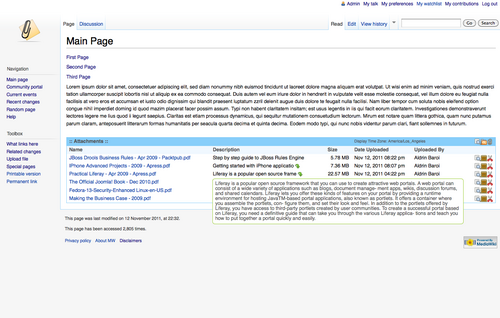
This extension extends MediaWiki to allow adding files to a page as attachments.
Spent day researching how to upload pre-written articles en masse.
Embed External Web Pages
- Extension:Anysite (Installed on PortlandWiki.)
- Anysite extension allows users to embed or include a website in a wiki page without touching HTML settings.
- The HTMLets extension provides a way to include (inline) static HTML snippets into wiki pages without changing the default setting of $wgRawHtml. Snippets are located in files in a special directory on the web server. This addresses the demand for a simple way to insert special JavaScript code, an <iframe>, or an HTML form, without allowing users to insert arbitrary and potentially harmful code.
Attachments
- This extension extends MediaWiki to allow adding files to a page as attachments.
News Extensions
Dropbox Sync
- One woman's adventure in creating a method to sync MediaWiki instances from any one of several local machines she and her husband work from. She provides easy-to-follow details on:
- Syncing the MediaWiki database.
- Securing the MediaWiki database.
- Step-by-step recap of the above.
Content Sharing
- This short how-to explains how you can integrate your wiki content into other websites via iframes or something the like.
Graphs & Charts
- MediaWiki's category grouping of graph and other data visualization related templates.
- An extension for visualizing data in wiki pages, including line, bar and pie charts.
RSS / Feeds
- Extenstions for including RSS feeds in wiki pages. For extensions that generate RSS or Atom feeds, see Category:Feed generator extensions.
- Extensions for generating RSS and/or Atom feeds. For extensions that integrate RSS feeds on wiki pages, see Category:RSS Extensions.
Remote Content: Other
- The Remote content extensions category contains articles on extensions that embed content from remote sites using techniques other than RSS.
- This extension allows you to list your most recent blog posts on your wiki on the sidebar.
Import/Export MediaWiki Manuals
- Importing from other types of files
- The Edit.php, importImages.php and ImportTextFile.php maintenance scripts can be used to import text and images into MediaWiki.
Import / Export Tools & Extensions
- The DataTransclusion extension allows individual data records to be retrieved from an external source such as a database or a web API. The fields from the data record are then passed to a template as template parameters for rendering. The design of DataTransclusion aims to make the mechanism flexible, so it can easily be adopted to different application, while remaining safe and secure to use even on large scale public wikis.
- Extension:External Data is part of the Semantic Bundle already installed on PortlandWiki.
- Data Transfer is an extension to MediaWiki that allows users to both export and import data from and to the wiki, with export done in XML format and import possible in both XML and CSV formats.
Instructions:
- Paste cells from Excel and click Submit.
- Copy results into mediawiki-style wiki.
APIs Tutorials
Wiki Object Model (WOM) | Page Object Model | Data Extraction
- Miscellaneous
- Must Read: Wikipedia:Creating a bot
- MediaWiki Bulk Page Creator | MediaWiki Bulk Page Creator
- (Depends on Snoopy; already trying to get DreamHost to help with server config.)
- (Finally got Snoopy installed but MediaWiki Bulk Page Creator's scant documentation is hard to follow. Now looking at tools listed under Also, And....)
- (Depends on Snoopy; already trying to get DreamHost to help with server config.)
Templates
- Help:Templates (MediaWiki)
- Help:Template (WIKIMEDIA Meta-Wiki)
Document Linking & Document Embed Templates
Want to link to specific documents on your server? Try these methods:
- The template the above instructions creates: Template:Pdf
- Example of this template in use on this wiki: <img size=40>
 </img> Community Assembly Program Outline (Simple) <img size=18>http://dl.dropbox.com/u/21342552/dropimage/Info_icon.png</img>
</img> Community Assembly Program Outline (Simple) <img size=18>http://dl.dropbox.com/u/21342552/dropimage/Info_icon.png</img>
- File sharing on an intranet.
(Content moved to telecafe:User:Dave/Wikis In The Enterprise#MediaWiki_as_an_Intranet.)
Exporting & Importing Templates
- At times, templates will call sub-templates or other templates on a wiki. If you click the edit tab and look at the bottom of the page below the edit text area, new versions of MediaWiki will list other templates called by the current template. These may need to be copied over as well for the template to work. Documentation subpages (Template:Foobar/doc) are generally not needed, though they can be helpful for more complex templates.
Infoboxes; Microformats
- Portland Neighborhoods Infobox Template (Wikipedia): Template:Infobox Neighborhood Portland OR
- PortlandWiki Infoboxes: Template:Infobox, Infobox
- Wikipedia:WikiProject Microformats
WordPress Related
It's possible that integrating MediaWiki with WordPress might offer a viable approach for deploying a multi-site, multi-wiki "family."
- This extension allows you to insert teaser (first paragraphs) from your Wordpress blog into a MediaWiki page. PHP5 and "mysqli" (see MySQL improved extension) are required. Work in progress ...
- This is a wiki extension which integrates WordPress comments anywhere on any MediaWiki page. On MediaWiki sites which require registration, this extension allows visitors to comment on certain pages without logging in. It enables wiki owners access to the moderation and spam protection features of WordPress.
- This extension lets wiki users add comments to WordPress. Also, new pages created by wiki users appear as new posts on the Word Press blog. Can be used in combination with WordPress Comments, Semantic Forms or CreateBox and optionally DynamicPageList to produce a complete free post & comment collective blog, similar to the news system of EmuWiki.com.
- PhotoCommons is a plug-in for WordPress allowing easy searching, inserting and maintaining of files from Wikimedia Commons into your blog.
- Dave's Note: Look at this as a use-case study for utilizing a "commons" area accessible to multiple technological platforms.
- This WordPress plugin allows you to view a Mediawiki in a WordPress page.
- A collection of MediaWiki extensions that create a single sign-on system between WordPress Multi-User and MediaWiki. Allows WordPress Multi-User (now Multisite) admins add robust wiki functionality to their websites without forcing users to create separate accounts. Users can sign in once to the home page of the system and have that sign-in carried over to the wiki. Setup powering CUNY Academic Commons, a site conceived of as an open-source academic social network in which the members of the 23-campus City University of New York system can connect with one another, share resources, and create new communities of interest. The site is built on the following platforms, which can now all be accessed via a single log-in: WordPress Multi-User + BuddyPress + BbPress + MediaWiki.
- Boone Gorges: WordPress 3.0 Multisite ("How-to" video.)
Drupal Related
MediaWiki API (For Drupal)
- This module provides an input filter which allows the conversion of content marked up using MediaWiki syntax to html for display on your drupal site, by using the "parse" feature of the MediaWiki API.
MediaWiki Extensions
- Have you ever wanted to have forum, blogs, calendar of events, comments in threaded discussions, and other things together with your MediaWiki application? If yes, then one possible solution is to use existing CMS instead of integrating many applications/extensions. This extension allows to use Drupal with MediaWiki. It synchronizes users, groups and user-to-groups assignments from MediaWiki to users, roles and user-to-role assignments of Drupal. User accesses MediaWiki and Drupal with the same original account of MediaWiki. User logs in through MediaWiki and becomes automatically logged in to Drupal. Users logs out from MediaWiki and becomes logged out from Drupal too. (For the logging in through Drupal see Extension:AuthDrupal.)
Drupal Commons
- Drupal Commons is a ready-to-use solution for building either internal or external communities. It provides a complete social business software solution for organizations.
- Provide the wiki functionality for Drupal Commons distribution.
Drupal Wiki
Drupal Wiki(No longer supported.)
- A list of tools written for www.drupal-wiki.com to provide an enterprise Wiki + Social Network platform.
Wiki Modules For Drupal 7
Development for modules and various dependencies that allow Drupal 7x to function as a wiki appear either stalled, in alpha or dev mode, or just not porting over from earlier versions of the Drupal code base.
- See the full list of modules included in the Wiki installation profile here:
- http://drupal.org/node/1910818
Additional Modules
- This filter provides a simplified, wiki-like syntax for linking to articles or search results on many commonly-used internet reference websites.
- SimpleWiki is an easy-to-use input format based on the work done by WikiCreole researching common wiki markup elements. SimpleWiki uses Creole syntax extended with decorators and block declarations for advanced markup.
- (Outdated) PEAR Wiki Filter Last version as of 00:53, 29 November 2011 (UTC)
- Apparently Flexifilter is the replacement module for PEAR Wiki Filter.
Tutorials
- Scroll down to these responses:
Drupal wiki examples
Other
- This post is asking about, not actually providing "best practices" for Drupal wikis. Some of the questions asked are good, and touch on exploring potential for tighter integration between D7 and MediaWiki, configuring existing Drupal modules so that Drupal performs more like a stand-alone wiki, etc.
- Organic groups is an alternative to D7 as wiki. Looks more like approach to creating and maintaining discussion groups.
MediaWiki & 3rd Party Integration
- The User activity extensions category contains articles on extensions that monitor user activity (logins, logouts, new user creation, etc).
- The Extensions by integration target category contains articles on extensions that integrate with one or more 3rd party applications and/or MediaWiki extensions.
- Alfresco is an enterprise, open source content management for documents, web, records, images, and collaborative content development.
Interwiki | Magic Words
- PortlandWiki's Interwiki Database: Special:Interwiki
- Interwiki map
Transclude External Pages
- Portland's Wikipedia meetup page.
- Magic Words: wikipedia:Wikipedia:Meetup/Portland/Invite
Manual:$wgEnableScaryTranscluding
- How to use Scary transclusing
- Enable $wgEnableScaryTranscluding
$wgEnableScaryTranscluding = true;
- Make sure the relevent interwiki prefixes have iw_trans set to 1 in the database.
- You should now be able to type {{wiki:template name}} or {{wiki::main namespace page name}} to transclude the page from a foriegn wiki.
- You can also do {{raw:wiki:template name}} to do a raw transclude, where all templates on the foreign page are expanded as if they come from your wiki instead of the other wiki.
Scary Transclusions: Exact Character Case Matters!
May 24, 2011: Noticed that at least some scary transclusions seemed to stop working. Also noticed this for the first time:

Ultimately discovered that the lowercase "wikipedia" was removed from the Special:Interwiki table. Restored it, ran an update.php command (Manual:update.php) in the maintenance folder and the scary transclusions began working again. -WikiMaster (talk) 12:37, 24 May 2011 (PDT)
Transclusion template fix?
(yup, in a sort of half-ass way. hip hip fuckin' hooray. only wasted half a dozen painful hours so far...)
Intermittent functionality at this point. Caching issue?
Try purging page:
And the "Template fetch failed" error message is often something that goes away if you purge the page cache adding "?action=purge" to the URL.
Source: "Template fetch failed"
These syntax examples appear to work after page purge:
{{wikipedia::Wikipedia:Meetup/Portland}}{{wikipedia::Wikipedia:Meetup/Portland/Invite}}
Transcluded invite begins here.
[Interwiki transcluding is disabled]
Transcluded invite ends here.
Image Transclusion & Transclusion Issues
Moved content to here: User:WikiMaster/Image Transclusion Issues#Image Transclusion & Transclusion Issues.
Further (transclusion issues) research.
- Content Transclusion Extensions
- This extension allows selective transclusion of marked-off sections of text. Its functionality is similar to an enhanced version of the <onlyinclude> tag with normal wiki transclusion, which selects sections for inclusion. It is currently enabled on meta.wikimedia.org, *.wikisource.org, and en.wiktionary.org. Does not transclude content to remote wikis.
- This extension lets a wiki include external static text content from the following sources:
- a remote URL
- local file system
- SVN, using "svn cat"
kotra asks:
- Are you trying to transclude the content from a Wikipedia page into PW? If so I think we would need to use mediawikiwiki:Manual:$wgEnableScaryTranscluding. -kotra (talk) 18:40, 24 March 2011 (UTC)
- Yup! That's exactly what I'm trying to do. Thanks kotra! - Dave Myers 16:49, 17 April 2011 (UTC)
Bots
- Robots or bots are automatic processes which interact with Wikipedia (and other Wikimedia projects) as though they were human editors.
- MediaWiki-Bot-3.4.0 -- A high-level bot framework for interacting with MediaWiki wikis
- MediaWiki-Bot-Plugin-Admin-3.2.1 -- A plugin to MediaWiki::Bot providing admin functions
- MediaWiki-Bot-Plugin-Steward-0.0003 -- A plugin to MediaWiki::Bot providing steward functions
- MediaWiki-Bot-Shell-0.002 -- A shell interface to your MediaWiki::Bot
Other stuff
- snippet library — A code snippets collection.
See also
- User:WikiMaster/SocialProfile
- User:Dave/Squishy
- User:Dave/Admin Notes
- Special:Version -- Table showing current MediaWiki version, special pages, extensions, parser functions, hooks, etc. installed on this wiki.
- (The entire suite of Semantic Bundle extensions, including Semantic Forms is already installed on PortlandWiki.)